When laying out tiles in a dialog box, you need to arrange them into rows and columns based on the relative size of each tile. The following DCL defines a row of three tiles that runs along the top of another tile:
: column {
: row {
: compact_tile {
}
: compact_tile {
}
: compact_tile {
}
}
: large_tile {
}
}
If the compact_tile components have fixed_width and the large_tile is wider than the minimum space required by the row of compact_tiles above it, the default horizontal alignment of this assembly appears as follows:
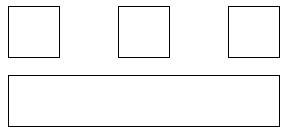
The leading edge of the first compact_tile in the row aligns with the leading edge of the large_tile, and the trailing edge of the last compact_tile aligns with the trailing edge of the large_tile. Tiles in between are distributed evenly. The situation with adjoining columns is analogous.
You can control the default distribution by using the spacer_0 and spacer_1 tiles, which are variants of the spacer tile defined in base.dcl. See DCL Attribute Catalog for more information on these tiles.


