: image_button {
action alignment allow_accept aspect_ratio
color fixed_height fixed_width height
is_enabled is_tab_stop key mnemonic width
}
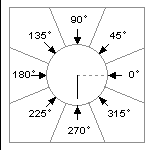
The image button tile is a button that displays a graphic image rather than a label.
When the user selects an image button, the program obtains the coordinates of the point that was selected. This is useful if you want to display a miniature drawing and assign different meanings to selecting different regions in it.
See Creating Images for instructions on how to generate images for image buttons.
You must assign an image button either an explicit width and height attribute, or one of those attributes plus an aspect_ratio.


