: boxed_radio_row {
alignment children_alignment
children_fixed_height children_fixed_width
fixed_height fixed_width height label width
}
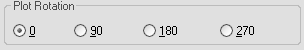
A boxed radio row has a border around it. You treat the label the same way that you would treat the label of a boxed row.
- label
-
Appears as a title. If the label is absent, blank (the default), or null (""), only the box appears. Spacing between a blank and a null label might be different. (See Fixing the Spacing Around a Boxed Row or Column.)
- value


