Make your dialog boxes forgiving, so users feel free to explore without fear of making irreversible mistakes. Report minor errors by messages in an error tile at the bottom of the dialog box. Report more serious errors by displaying an alert box. The alert function displays a simple alert box (with a single OK button). See in the AutoLISP Reference.
If the user selects a potentially destructive or time-consuming action, the dialog box should display an alert box that gives the user a choice of proceeding with the operation or canceling it.
For example, in the Block Definition dialog box, an alert box appears when users attempt to create a block that already exists. Users can then choose to proceed and overwrite the original block, or cancel the operation without making changes:
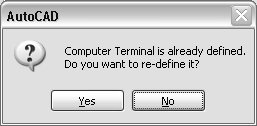
Nested dialog boxes that alert users should return to the previous dialog box. Terminate the current nest of dialog boxes only in the case of serious or potentially fatal errors.


