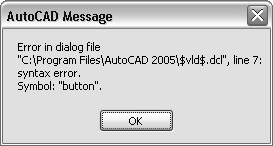If your DCL code contains errors, the VLISP DCL previewer displays messages indicating the offending line and keyword or symbol. For example, introduce an error into hello.dcl by removing the colon before “button,” then try previewing the dialog box. You'll see the following message:
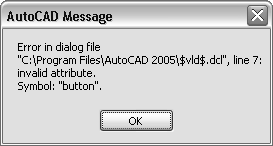
Choose OK to clear the message from your screen. VLISP may display additional error messages, like the following: