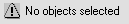Give users some control over how they access the dialog box to enter input. One advantage of using dialog boxes instead of a command line interface is that boxes don't confine users to a strict sequence of prompts. In a dialog box, users should be able to enter input in any sequence. Some constraints are necessary—when selecting one option causes another to be unavailable, for example—but build in only constraints that have underlying reasons in the way your application works.
For example, the following figure shows the Object Grouping dialog box. This dialog box contains a Group Name field, where users may enter a name for a new group they are creating. If the Unnamed option is selected, a Group Name cannot be specified.
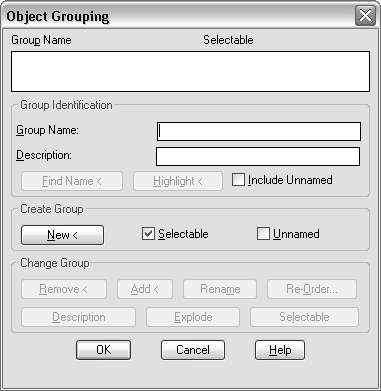
Multiple dialog boxes should appear on top of one another rather than require the user to exit the current box before calling another. Always let users return to the dialog box that was initially displayed. This design doesn't commit users to a choice before they are ready to leave the dialog box. Because the current dialog box appears on top of the previous one, it reminds users of the context: where they have come from and where they'll return to.
Whenever users do something to change the current status or options, provide them with immediate feedback. If users select something, show it or describe it immediately. If one choice excludes other choices, be sure to make the invalid choices unavailable immediately.
In the AutoCAD Color Selection dialog box, for example, an image tile shows the color immediately after the user selects its number. In the sample Block Definition dialog box, the number of selected objects is always displayed in a message below the Select Objects button: