To Open an
Inspect window for the collection of entities in the current drawing
database, choose View  Browse Drawing Database
Browse Drawing Database  Browse
All Entities from the VLISP menu. VLISP displays a window listing
the entities in the database:
Browse
All Entities from the VLISP menu. VLISP displays a window listing
the entities in the database:
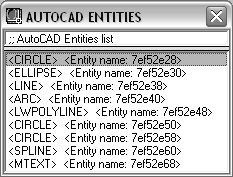
Note that VERTEX and ATTRIB entity types are not included in this list. You access these entity types through their parent entities, which are available when you inspect POLYLINE and INSERT entities.
The shortcut menu commands available for the object line in the AutoCAD Entities Inspect window are Log and Update.
To open an Inspect window for a specific entity, double-click on the entity name, or select the entity, then right-click, and choose Inspect:
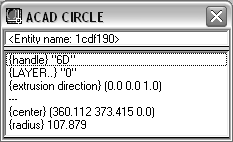
The title bar of this window identifies the drawing entity type. The object line of the window displays the entity name.
<Entity name: 1cdf190>
The shortcut menu for the object line contains the common Inspect commands Print, Copy, Log, and Update, plus some new items.
- Modify
- Inspect Raw Data
- Inspect Next Entity
- Inquire Extended Data
-
Displays a list of applications currently registered by regapp. If you select an item from the list, any extended data related to the chosen application is included in the Inspect entget list. See Viewing Extended Data for more information.


