Step 6. View Entity Elements
In this step, you will learn how to view an entity's elements in order to work with them.
1. Select the Customer entity by clicking on it.
2. To view its elements, select the option from its right-click pop-up menu or select the menu and choose option.
The Customer entity elements will be displayed:
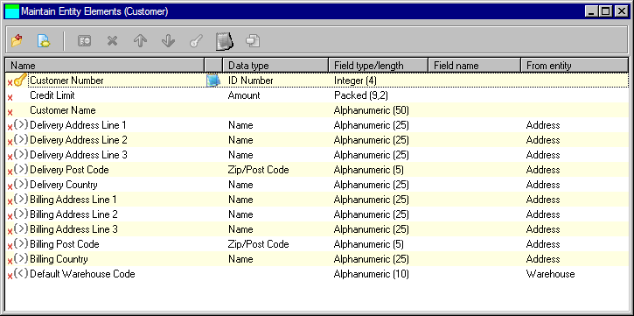
You will learn how to maintain an entity's elements in later exercises.
3. Click the  Close button to close the elements window.
Close button to close the elements window.