5.5.3 Create an External Entity
To create an External Entity, drag the following shape from the Document Stencil onto the model diagram:

Alternatively, right-click on an empty part of the diagram and choose the appropriate Create External Entity… option from the menu.
The Import File Definition dialog will be displayed:
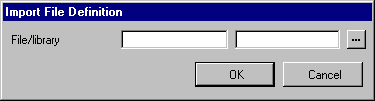
A File and its Library name must be specified. The file must exist in the LANSA Repository. Press the prompt button to the right of the Library name in order to select a file from a list of files in the repository. The file may be a Physical or Logical file. If the file is a Physical file, it must have at least one primary key field defined.
Press the button or Enter key to create the entity. The entity shape will be updated with the file name and the fields of the file.
Press the button or key if you do not wish to create the entity. The entity shape will be deleted from the diagram.