4.1.2 Changing a Data Type
To change an existing data type, double-click its entry in the Maintain Data Type list, or select its entry and click the  toolbar button. The Change Data Type dialog is displayed:
toolbar button. The Change Data Type dialog is displayed:
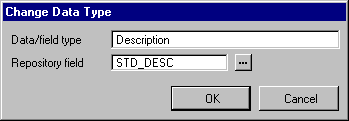
The name of the Data Type cannot be changed. (You must delete the existing data type and add using the new name.)
A repository field name must be specified. It must be the name of a field that exists in the repository, or use the  button to select a field from a list.
button to select a field from a list.
Click the button if you do not wish to change the data type.
Click to perform validation and update the data type.
Note: If you change a data type, you should manually rebuild all elements which use the changed data type.