6.4.4 Maintain Element Notes
Element notes are transformed into field help text when the element is built in the LANSA Repository.
Note that notes cannot be maintained for elements belonging to an External Entity.
To maintain an element's notes, select the element in the Unattached Elements or Entity Elements list and click the  button on the toolbar. The Maintain Element Notes dialog is displayed:
button on the toolbar. The Maintain Element Notes dialog is displayed:
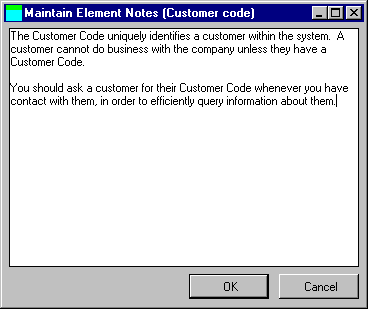
The standard LANSA special help text characters may be used in the notes. For example, you can display help text underlined, highlighted, etc.
If the notes being maintained are that of an inherited element, the original notes may be overwritten for the inherited element, thus providing contextualized notes according to the use of the inherited element. In addition, a Reset button is available to set the element's notes back to that of the original notes.
Once the notes have been maintained, press the button to update them. If you do not wish the notes to be updated, press the button.
A notepad icon appears to the right of the element name in the Unattached Elements and Entity Elements lists if the element has notes.
Note that contextualized notes for an element inherited by means of a relationship may only be maintained if a unique field name for the inherited element has been specified. If a unique field name has not been specified, the original element notes will appear in the dialog to be maintained.