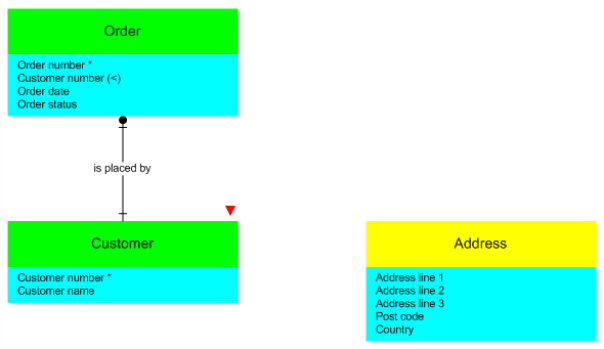Step 2. Transfer Elements from Customer to Address
Because you have already defined some address elements in the Customer entity, you do not need to re-define them. In this step, you will transfer them from the Customer entity to the Address entity.
1. Open the Entity Elements window for both the Customer and Address entities.
Position the Address elements window beneath the Customer elements window.
2. Using the Shift or Control key, select all of the address elements in the Customer entity.
3. Drag the selected elements from the Customer elements list to the Address element list and drop them.
The elements will be removed from the Customer elements list and will be added to the Address elements list.
4. Close both Entity Elements windows. Your model diagram should now appear something like this: