3.10 Printing the Model Diagram
To print the model diagram, click the  button on the main toolbar, or select the File menu and choose the command. The Print dialog is displayed:
button on the main toolbar, or select the File menu and choose the command. The Print dialog is displayed:
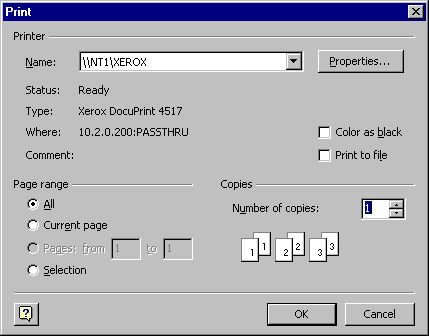
This is the default Visio print dialog, and behaves as a standard Windows print dialog.
Note that each open model corresponds to a single page. Printing all pages when more than one model is open will print all models. To be sure that only the currently displayed model is printed, select the page option before printing.