2.4.6 Performing Actions on Diagram Objects
To perform an action on a diagram object (an entity, relationship or abstraction), it must first be selected.
To select an object, use a single click of the left mouse button on the object's shape. Once selected, the shape will have selection handles in the form of gray padlock images surrounding its border as shown in this example of the Customer entity:
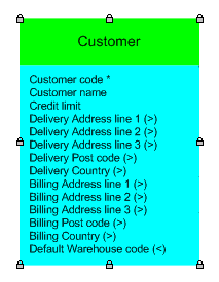
To perform an action against the object:
- right-click the object and select an option from its pop-up menu, or
- select an option from one of the main window menus, or
- click a toolbar button that corresponds to the action you wish to perform.
Note: The Change, Delete and Diagram View options can be performed on more than one object simultaneously. To select multiple objects, hold down the Shift key and click on the desired shapes. When executed, the Change, Delete and Diagram View functions will be executed for all selected objects.