Step 2. Relate the Product and Manufactured Product Entities
In this step, you will create a relationship between the Product and Manufactured Product entities and see the impact it has on the Manufactured Product entity's elements.
1. Drag the Relate connector from the Document Stencil onto a blank portion of the model diagram.
Connect the source end of the relate shape to the Product entity and connect the target end to the Manufactured Product entity. The relationship you are going to create states that Product has a variant called Manufactured Product, i.e. a Manufactured Product is a type of Product.
2. In the Create Relationship dialog, select 'has a variation named' from the Relationship Type drop-down box.
Enter a Descriptive Prefix of Manufactured.
Click the button.
3. The model diagram will be updated and the Product and Manufactured Product entities will appear something like this:
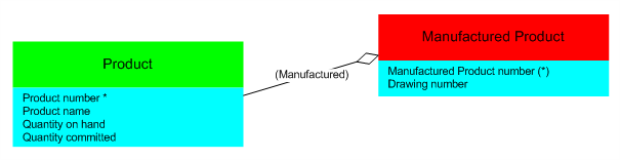
Note the following about the updated diagram:
- The Manufactured Product entity has inherited the identifying element of Product, Product Number, which is now the identifying element of Manufactured Product.
- The identifying element of Manufactured Product has a descriptive prefix of Manufactured.
- The descriptive prefix has been placed in the text of the relationship shape.
- Manufactured Product Number is denoted as being an inherited identifier by an asterisk in brackets (*) to its right.
- The full impact of the relationship on the two entities will be shown and discussed further in a later tutorial, where these entities will be built.