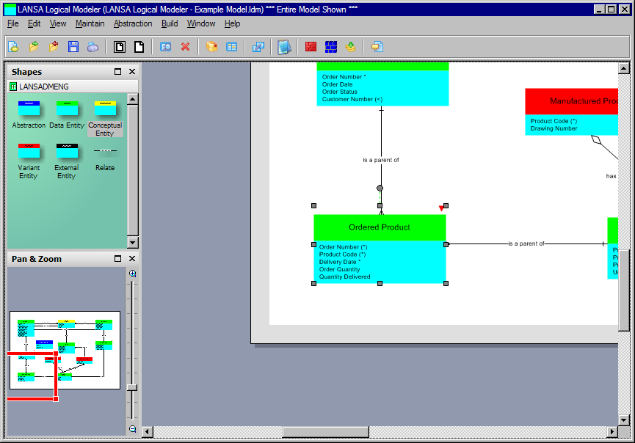3.9 Positioning to an Entity or Abstraction on the Model Diagram
To go straight to an Entity or Abstraction on the model diagram, select Go To… from the View menu. A dialog containing a list of all model entities and abstractions will be displayed:
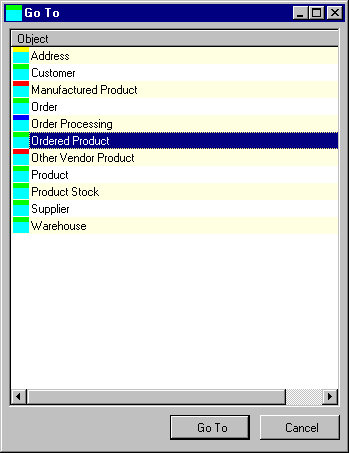
To go to the required shape on the diagram, double-click a list item, or select a list item and press the Go To button.
The modeler will change the diagram to actual size, select the shape and position it in the centre of the display, as shown below: