5.6.6 Transferring Elements
The Logical Modeler allows you to attach and detach elements to and from entities, and to transfer elements from one entity to another. Note that elements cannot be transferred to or from an External Entity.
If you have unattached elements that you wish to transfer to an entity, simply drag-and-drop the required elements from the Unattached Elements window (described in 3.11 Maintaining Unattached Elements) to the appropriate Entity Elements window. The following screen capture shows the Credit Limit element being dragged from the Unattached Elements window to the Customer Entity Elements window:
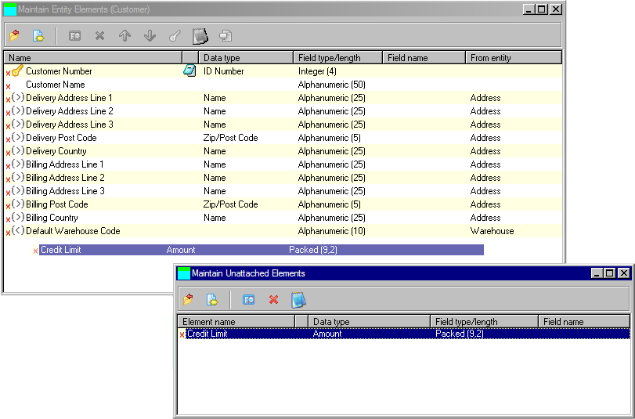
Similarly, elements can be transferred from one entity to another by dragging-and-dropping them between the appropriate Entity Elements windows. The following diagram shows several elements being dragged from the Product entity to the Product Stock entity:
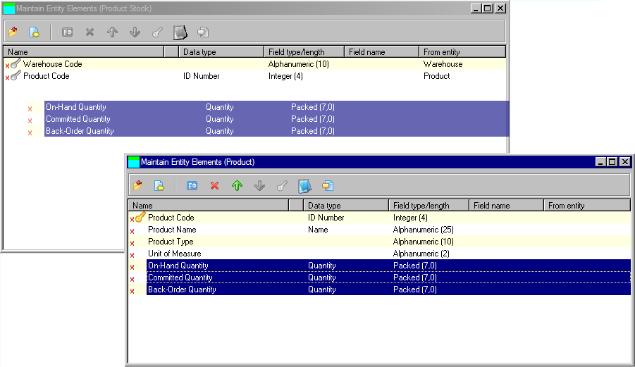
When dragging elements into an entity, they are removed from the source location and added to the end of the entity's existing elements. When detaching elements by dragging them to the Unattached Elements window, they are removed from the source location and added to the Unattached Elements list in alphabetical order.
Note that identifying elements and elements inherited from other entities cannot be transferred in this manner.