Step 3. Create a Product Entity
In this step, you will create another data entity, Product. Some notes will be assigned to the Product Number element and the Product entity will be related to the Order Product entity.
1. Create a Data Entity called Product.
Set its physical file name to iiiPRD, where iii are your initials.
2. Create the following elements for the Product entity:
|
Element Name |
Data Type |
Field Name |
|
Product number |
ID Number (long) |
iiiPRDNUM |
|
Product name |
Name |
iiiPRDNAM |
|
Quantity on hand |
Quantity |
iiiQTYOH |
|
Quantity committed |
Quantity |
iiiQTYCOM |
3. Make Product Number the Identifying Element of Product.
4. Select the Product Number element and click the  Notes toolbar button.
Notes toolbar button.
The Maintain Element Notes dialog will be displayed:
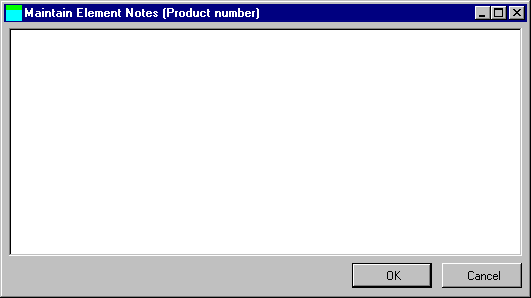
5. Enter some notes for the element: The Product Number uniquely identifies a product within the system. Note that the text entered here is completely free-format.
Click the button.
5. Note that a notepad image is displayed to the right of the Product Number. This denotes that the element has notes associated with it.
6. Close the elements window.