5.6.7 Entity Notes
The notes facility for entities exists as a documentation tool for use when constructing a data model. Unlike element notes, which are transformed into field help text when the element is built, entity notes are not carried through from the model to the repository.
To maintain an entity's notes, select the entity's shape on the diagram and:
- select the option from the entity's right-click menu, or
- select the option from the Edit menu, or
- click the
 button on the toolbar.
button on the toolbar.
The Maintain Entity Notes dialog is displayed:
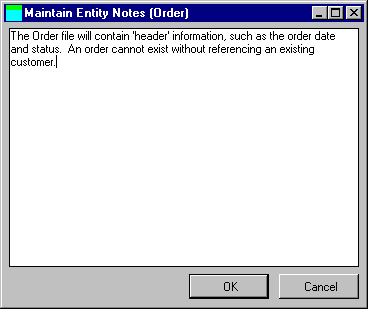
The standard LANSA special help text characters may be used in the notes. For example, you can display help text underlined, highlighted, etc.
Once the notes have been maintained, press the button to update them. If you do not wish the notes to be updated, press the button.
On the model diagram, an asterisk (*) will appear after the entity name if it has notes attached.