2.4.5 Pan & Zoom Window
The Pan & Zoom window is used to navigate within your model. It shows an image of the entire model and may appear something like this:
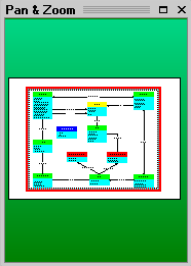
Using the left mouse button, the zoom view (indicated by a red border) can be moved, resized or redrawn. The main diagram reflects the portion of the model bound by the red border.
Note that the current size and position of the Pan & Zoom window is saved when the model is saved and reinstated when the model is reopened.
The Pan and Zoom window can be anchored in the main window or it can be a floating window. When displayed as a floating window, it can be resized and positioned anywhere on the desktop.