5.6.8 Validation and Build Error Messages
Error messages are generated if validation errors are detected when a change is made to the entity or when part of the entity's build fails. If it has errors, an inverted red triangle will be shown above and to the right of the entity's shape, as shown below:
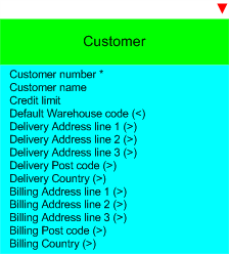
To display an entity's error messages, select the entity's shape on the diagram and:
- select the option from the entity's right-click menu, or
- select the option from the Build menu, or
- click the
 button on the toolbar.
button on the toolbar.
By default, all error messages relating to the build of the entity will be displayed, along with the date and time at which they were generated as in this example:
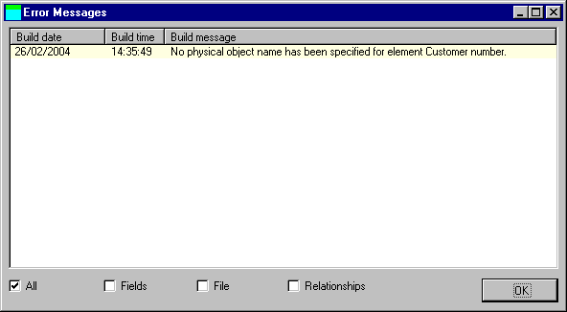
Use the check boxes at the bottom of the dialog to limit the messages displayed to only the Fields, File or Relationships phases of the entity build.
Press the button to close the dialog.