2.4.4 The Document Stencil
The document stencil can be used to create new model objects. In addition, it acts as a legend for the model diagram. The types of objects shown in the diagram can be referenced to the types shown here. It appears something like this:
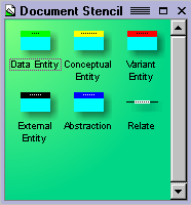
New objects can be created by dragging and dropping shapes from the stencil onto the model diagram. The objects available are:
- Data entity
- Conceptual entity
- Variant entity
- External entity
- Abstraction and
- Relationship connector.
For details of these object types, refer to 5.1 Entity Types, 8. Abstractions, and 7.7.1 Create a Relationship.
The document stencil can be anchored in the main window or it can be a floating window. When displayed as a floating window, it can be resized and positioned anywhere on the desktop.
Note that all objects available in the document stencil can also be created by right-clicking on a blank portion of the model diagram and selecting the appropriate option.