Step 5. Save the Model
In this step, you will save the model.
1. To save the model, click the  Save button on the main toolbar, or select the File menu and choose the option.
Save button on the main toolbar, or select the File menu and choose the option.
The Save Model As dialog will be displayed:
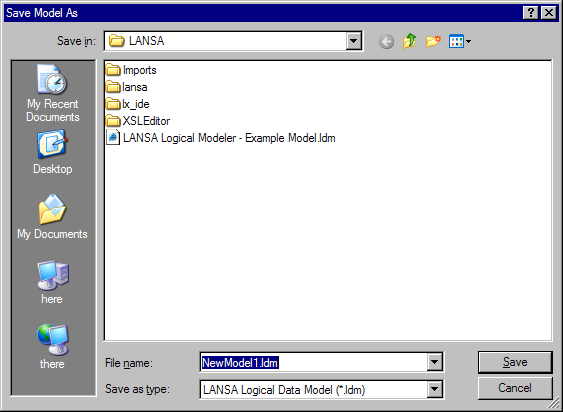
2. Enter a name that is meaningful to you and click the button.
The model diagram will be redisplayed and a Model Saved message will be displayed at the bottom of the main window.