Using Word with ActiveX
Example 198 - Rating: specific
This example shows how you can use Word as an ActiveX (COM Automation) control from within LANSA.
Using Word with ActiveX is more complex than using the Word reusable component VL_SAM92 which is used in the other examples in this section, but it gives you full access to all Word objects and the Word VBA code.
You need to have some understanding of the Word object model and VBA to be able to use Word through ActiveX. For more detailed information about Word and ActiveX, refer to the Visual LANSA Developer's View.
The example has two forms. The first one demonstrates basic Word operations:
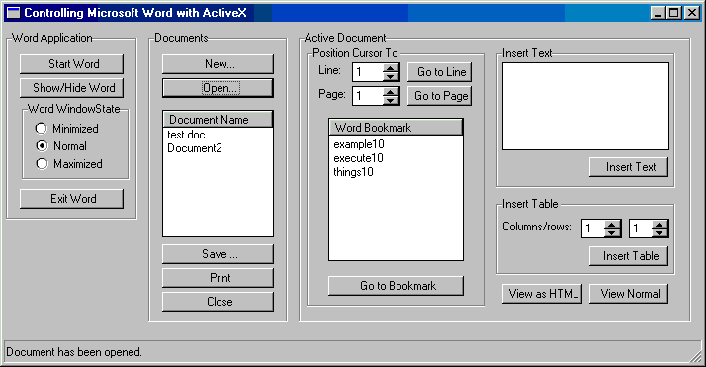
Using this form you can:
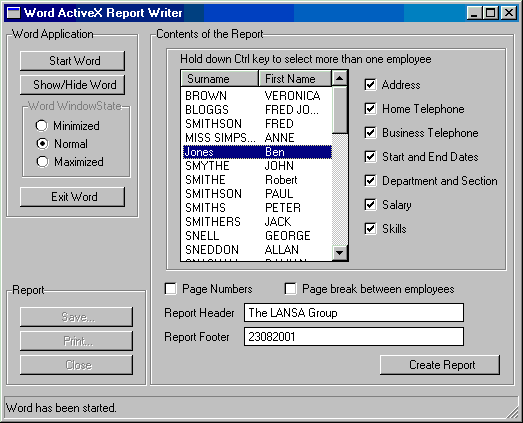
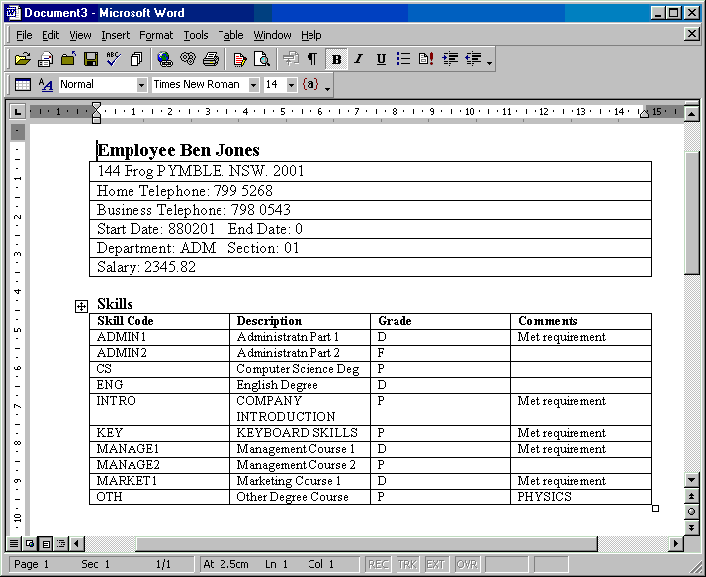
Using this form you can control what information is written for an employee and set the header and the footer of the document.
Notes and Suggestions
For detailed information about Word and ActiveX, refer to the Visual LANSA Developer's View.
Keywords
Example 198 - Rating: specific
| The Things that Make Up this Example | To Execute this Example |
This example shows how you can use Word as an ActiveX (COM Automation) control from within LANSA.
Using Word with ActiveX is more complex than using the Word reusable component VL_SAM92 which is used in the other examples in this section, but it gives you full access to all Word objects and the Word VBA code.
You need to have some understanding of the Word object model and VBA to be able to use Word through ActiveX. For more detailed information about Word and ActiveX, refer to the Visual LANSA Developer's View.
The example has two forms. The first one demonstrates basic Word operations:
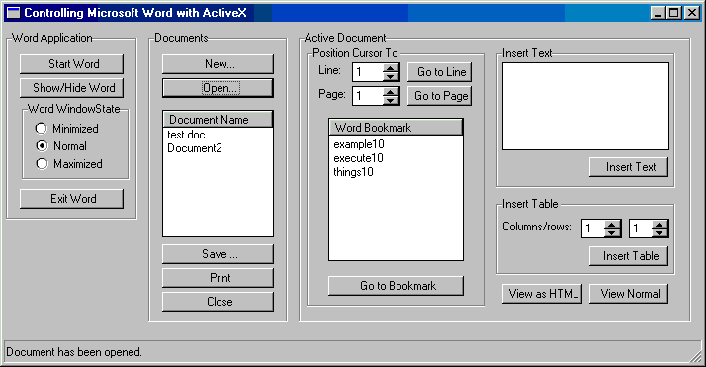
Using this form you can:
- Start Word
- Open and create documents
- Position the cursor in a specific place in a document
- Insert text and tables
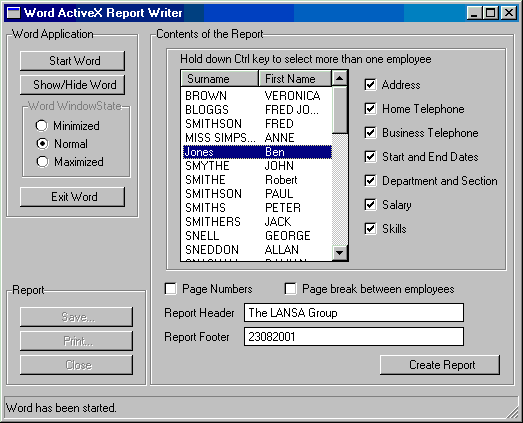
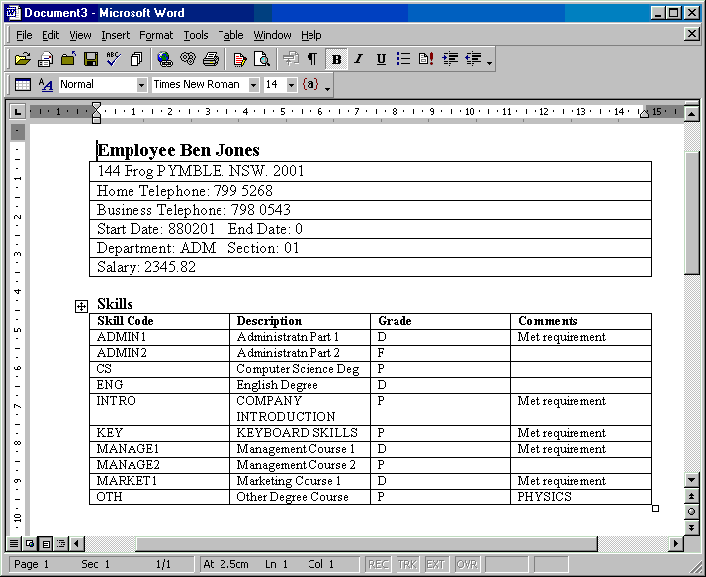
Using this form you can control what information is written for an employee and set the header and the footer of the document.
Notes and Suggestions
For detailed information about Word and ActiveX, refer to the Visual LANSA Developer's View.
Keywords
| Example 198 | ActiveX |
| Word | Microsoft Word |
| document | document automation |
| COM automation |