Access a File with Variable Length Field
Example 220 - Rating: specific
This example demonstrates how LANSA programs can access data in files with variable length fields.
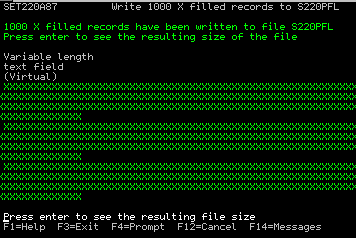
OS/400 variable length fields are fields that occupy less disk space when their non-blank length is shorter. They are defined as a having a maximum possible length. They can be used in files where for most records the field is blank but for some records it contains a long value, and the programmer does not want to waste disk space. (An alternative solution would be to put the long field in its own file).
Notes and Suggestions
It is not possible to define variable length fields when creating a file using LANSA. But if such a file exists already, it is possible to define it to LANSA as an “OTHER” file. In this example the file S220PFL was created using DDS and the CRTPF command. (See S220PFL DDS and CRTPF).
The first step was to edit system data area DC@OSVEROP and add to it the option *OTHER_VARCHAR. The file S220PFL was then defined to LANSA as an OTHER file:
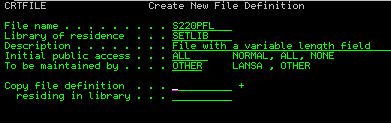
And the LANSA definition of the file was loaded from the OS/400 file object:
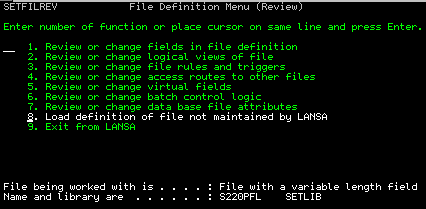
Field S_220TXV was defined using LANSA and added to the file as a virtual field. Then the virtual field derivation code was edited:
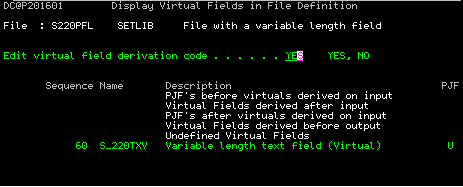
The following specifications were edited (see S220PFL Virtual Field Logic for the source code):
This Example Also Demonstrates:
Example 220 - Rating: specific
| The Things that Make Up this Example | To Execute this Example |
This example demonstrates how LANSA programs can access data in files with variable length fields.
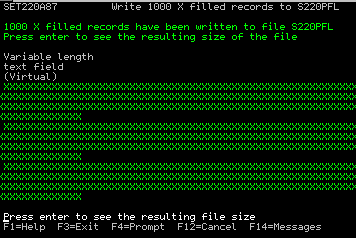
OS/400 variable length fields are fields that occupy less disk space when their non-blank length is shorter. They are defined as a having a maximum possible length. They can be used in files where for most records the field is blank but for some records it contains a long value, and the programmer does not want to waste disk space. (An alternative solution would be to put the long field in its own file).
Notes and Suggestions
It is not possible to define variable length fields when creating a file using LANSA. But if such a file exists already, it is possible to define it to LANSA as an “OTHER” file. In this example the file S220PFL was created using DDS and the CRTPF command. (See S220PFL DDS and CRTPF).
The first step was to edit system data area DC@OSVEROP and add to it the option *OTHER_VARCHAR. The file S220PFL was then defined to LANSA as an OTHER file:
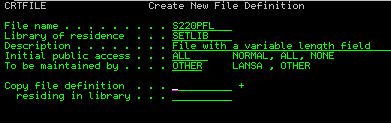
And the LANSA definition of the file was loaded from the OS/400 file object:
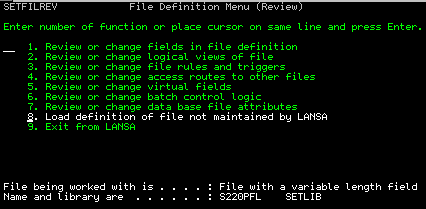
Field S_220TXV was defined using LANSA and added to the file as a virtual field. Then the virtual field derivation code was edited:
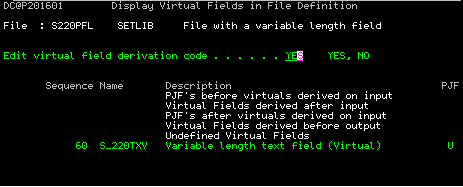
The following specifications were edited (see S220PFL Virtual Field Logic for the source code):
- Data structure specifications
- Calculations after input from file
- Calculations before output to file
This Example Also Demonstrates:
- Examples of virtual field logic (I specs C specs )
- OTHER files
| Example 220 | VARLEN |
| *VARCHAR | Variable length fields |
| Virtual field logic | OTHER files |