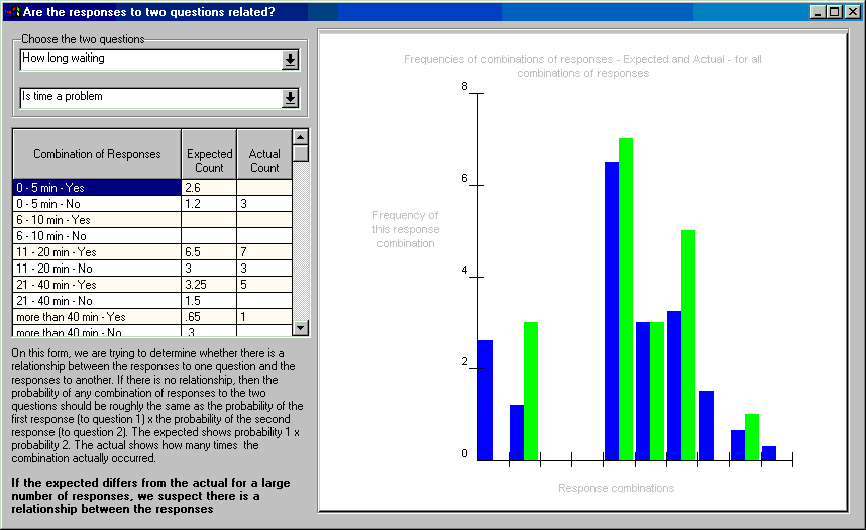Maintain Polls and Analyse Responses
The poll is maintained using Visual LANSA, connecting to the iSeries using super server.
Execute Visual LANSA form S_190FA. You will be asked to which iSeries to connect. Once connected to the iSeries, you can see the defined polls. (To see the polls make sure that you are using the same partition on Visual LANSA and the iSeries.)
You can maintain polls that are in DEFINE status and analyze the responses to polls that have responses (right-click the question). You can also run polls (right-click on the poll), change passwords and change the status of polls. To make a poll visible to the public, set its status to OPEN.
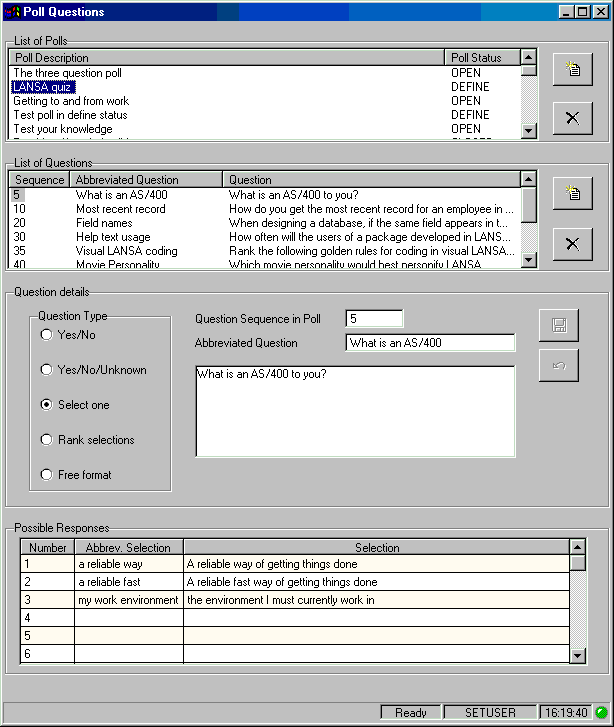
To analyse responses, right-click on the question number and choose an option from the pop-up menu.
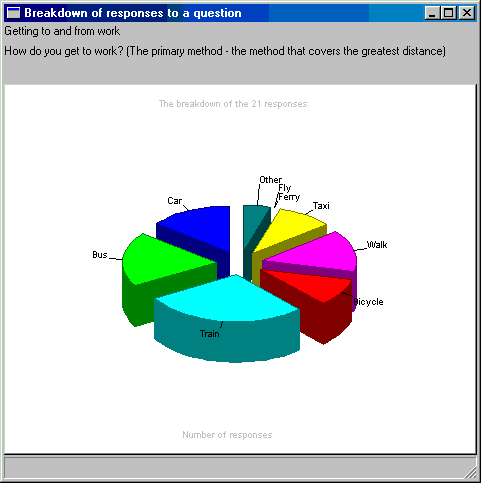
Relationships between the responses to one question and the responses to another can be observed:
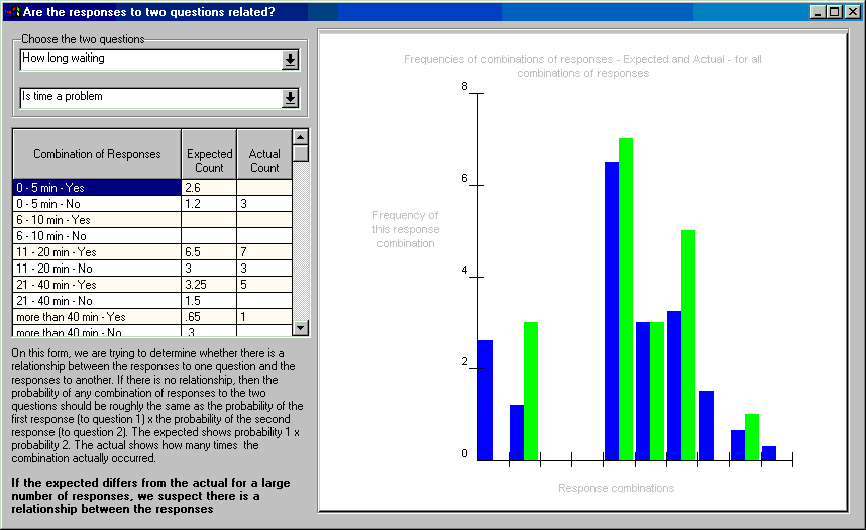
The poll is maintained using Visual LANSA, connecting to the iSeries using super server.
Execute Visual LANSA form S_190FA. You will be asked to which iSeries to connect. Once connected to the iSeries, you can see the defined polls. (To see the polls make sure that you are using the same partition on Visual LANSA and the iSeries.)
You can maintain polls that are in DEFINE status and analyze the responses to polls that have responses (right-click the question). You can also run polls (right-click on the poll), change passwords and change the status of polls. To make a poll visible to the public, set its status to OPEN.
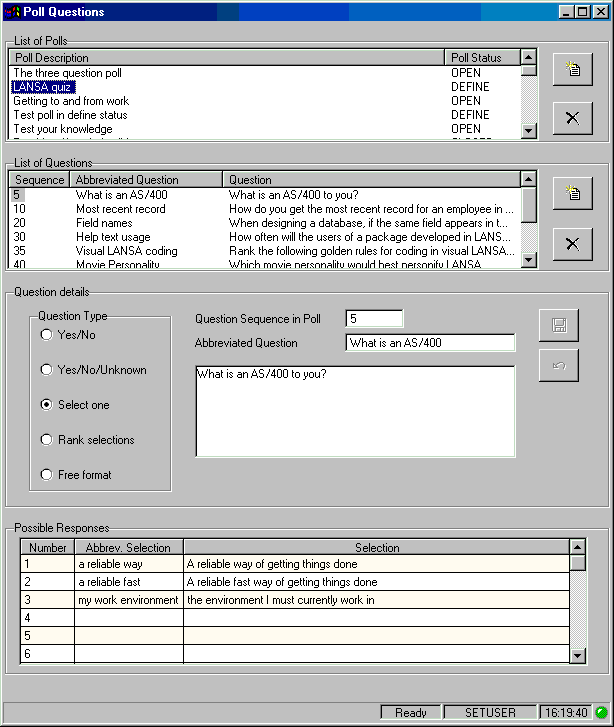
To analyse responses, right-click on the question number and choose an option from the pop-up menu.
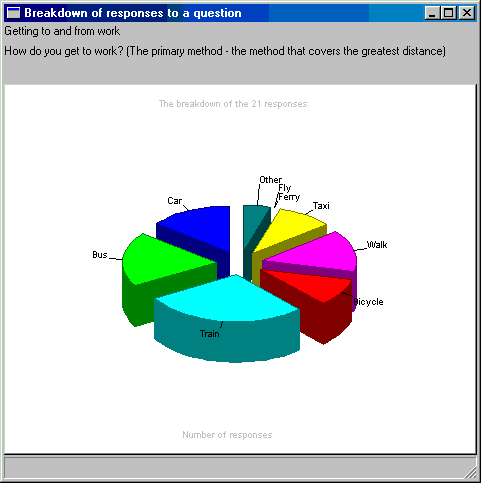
Relationships between the responses to one question and the responses to another can be observed: