Read Only, Disabled and Input Fields on Forms
Example 160 - Rating: common
Example 160 - Rating: common
| The Things that Make Up this Example | To Execute this Example |
This example shows some of the options that can be used to create read only, disabled and input capable fields on forms. By using the buttons on the right the fields Employee Number, Department Code and Section Code can be toggled between Read Only, Disabled and Input (Capable) states.
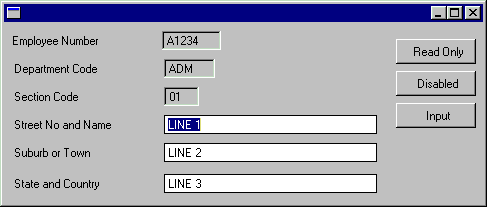
| Read Only | Input |
| Disable | Enable |
| Example 160 |