Mass Transfer of Information Into and Out of Domino Databases
Example 154FA - Rating: specific
Example 154FA - Rating: specific
| The Things that Make Up this Example | To Execute this Example |
This example demonstrates techniques for the mass transfer of information into and out Domino databases.
It is controlled by push buttons at the top of the form:
Keywords
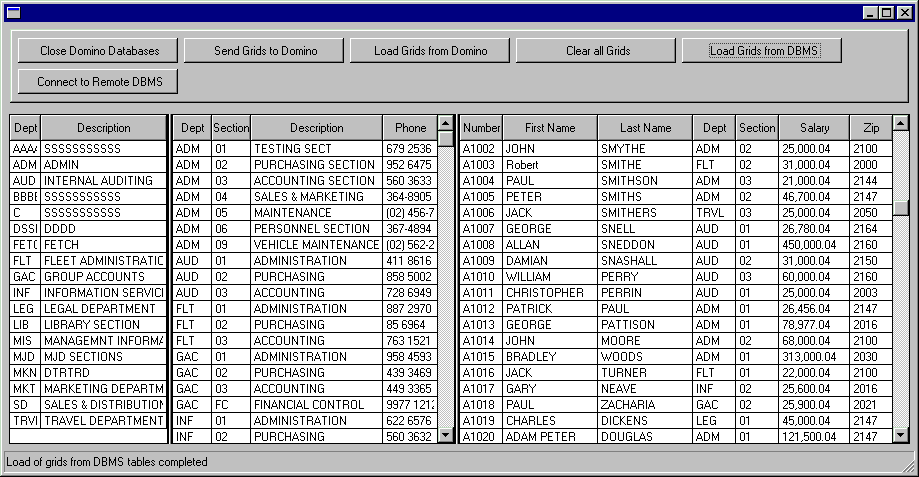
It is controlled by push buttons at the top of the form:
- Open Domino Databases: Open access to the PSLMST_DEMO, DEPTAB_DEMO and SECTAB_DEMO Domino databases. You should create these databases (empty) in Domino before attempting to use this application.
- Close Domino DataBases: Closes access to the Domino databases.
- Send Grids to Domino: Deletes the current contents of the Domino databases and replaces them with the details currently held in the three grids.
- Load Grids from Domino: Clears the three grids and replaces their contents with the current contents of the Domino databases.
- Clear all Grids: Clears the contents of all grids.
- Load Grids from DBMS: Clears the grids and replaces their contents with information read from the current DBMS system, which may be a local DBMS (eg: SQL Anywhere) or a remote one if you have a super-server connected established.
- Connect to Remote DBMS: Establishes a super-server connection to a remote DBMS. The standard demonstration super-server connector VL_SAM003 is used to establish this connection.
- Disconnect from Remote DBMS: Disconnects and closes a super-server connection to a remote DBMS.
Keywords
| Domino | Lotus |
| Database | Example 154FA |