Install SET materials on the PC
You need these before you start
Make sure you have 100 – 150 Mb free disk space available on the drive where Visual LANSA is installed (by default C:).
Extract the zip file SetL4WinImport.zip to a temporary directory, for example C:\temp.
Import into your partition from the temporary directory using the LIMPORT… option in the Tools menu.
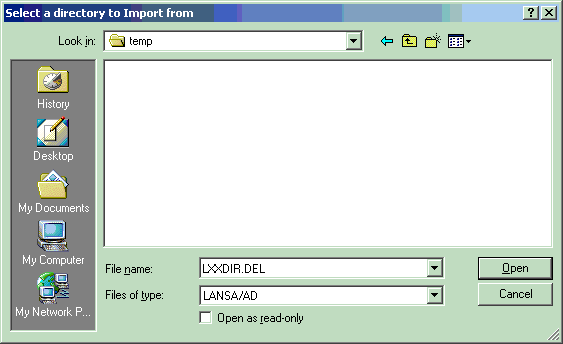
If any messages are displayed during the import, simply accept the default answers by pressing Enter.
Note that LIMPORTs may be started from:
You need these before you start
Make sure you have 100 – 150 Mb free disk space available on the drive where Visual LANSA is installed (by default C:).
Extract the zip file SetL4WinImport.zip to a temporary directory, for example C:\temp.
Import into your partition from the temporary directory using the LIMPORT… option in the Tools menu.
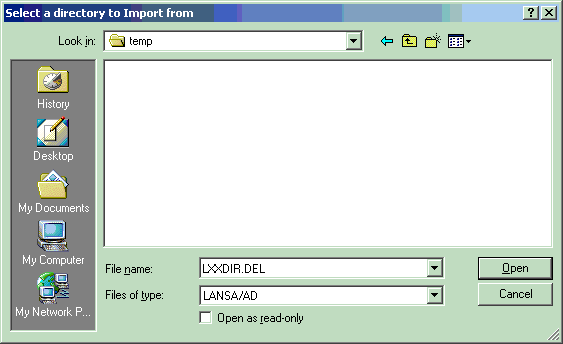
If any messages are displayed during the import, simply accept the default answers by pressing Enter.
Note that LIMPORTs may be started from:
- The Tools / LIMPORT menu option in the LANSA desktop development environment
- The LIMPORT icon in the LANSA desktop folder. Use a "?" in the Import From Directory parameter. When the LIMPORT starts, choose a directory using the standard Windows file/directory browser that is presented.