Putting Detailed and Summarized Information into MS-Excel Spreadsheets
Example 81 - Rating: specific
Example 81 - Rating: specific
| The Things that Make Up this Example | To Execute this Example |
This example demonstrates a business scenario where detailed and summarized employee information is extracted from several DBMS tables by a Visual LANSA application. The information can then be put into a series of MS-Excel spreadsheets to suite the business purposes of someone like an accountant or a human resources manager.
If MS-Excel is not active already it is started. The spreadsheet(s) are then loaded and displayed by MS-Excel. The Visual LANSA application and MS-Excel then continue to act as completely independent applications.
Once the accountant or resource manager has the information in a spreadsheet it can of course be further processed and manipulated in many ways …. including cell calculations, drawing graphs, macro execution, emailing, (re)saving as HTML, etc.
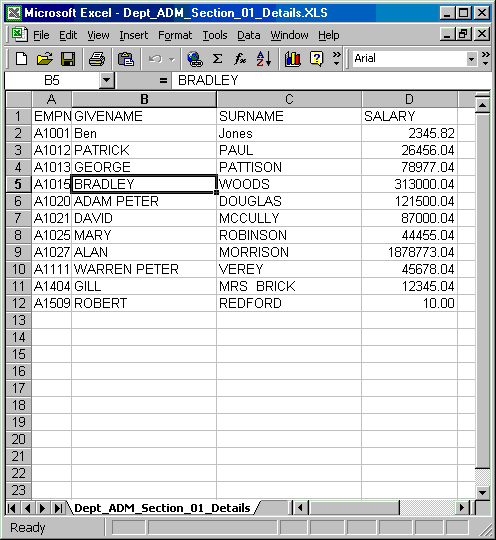
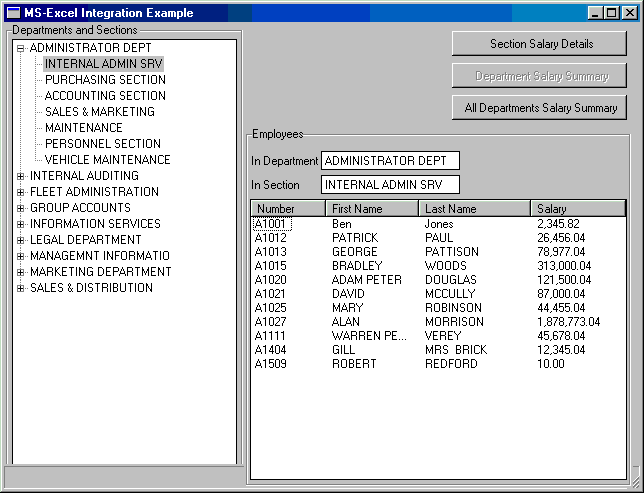
Keywords
If MS-Excel is not active already it is started. The spreadsheet(s) are then loaded and displayed by MS-Excel. The Visual LANSA application and MS-Excel then continue to act as completely independent applications.
Once the accountant or resource manager has the information in a spreadsheet it can of course be further processed and manipulated in many ways …. including cell calculations, drawing graphs, macro execution, emailing, (re)saving as HTML, etc.
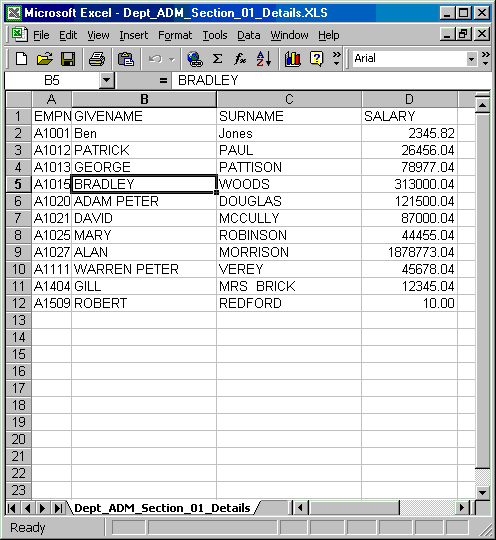
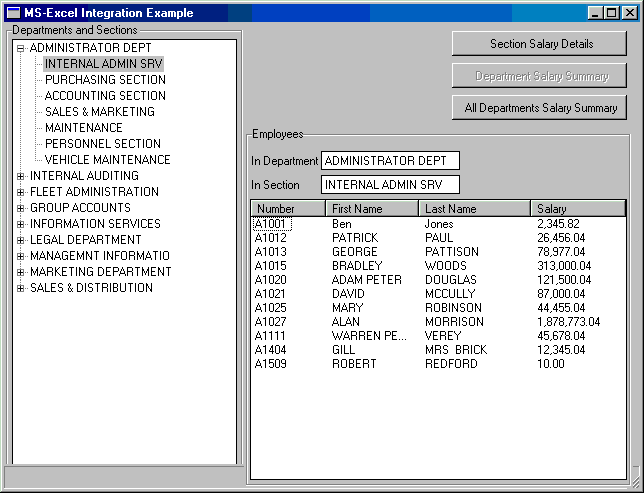
Keywords
| Excel | Spreadsheet |
| Example 81 |