Using Visual Styles for a Grid
Example 227 - Rating: advanced
This example uses three forms to demonstrate the use of different visual styles for grid rows and cells.
Form S_227FA demonstrates how to change the visual style for an entire grid row. It does this by showing a list of employees in a grid with all those with salaries greater than $75,000 shown in red.
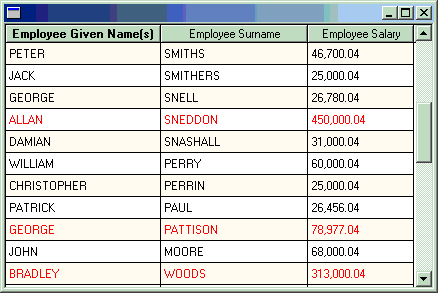
Form S_227FB demonstrates how to change the visual styles for individual grid cells. It does this by creating a rainbow effect using four different visual styles/colors. When you select a grid rows the cell colors are changed dynamically to different colors:
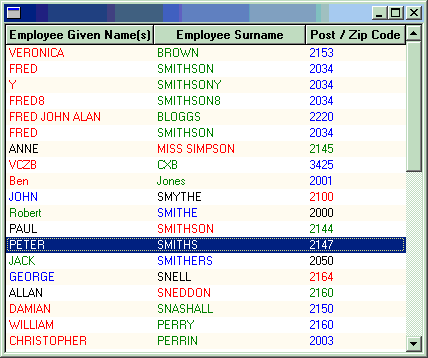
Form S_227FC is a simple extension to form S_227FA. Employees with salaries greater then $75,000 flash on and off in red:
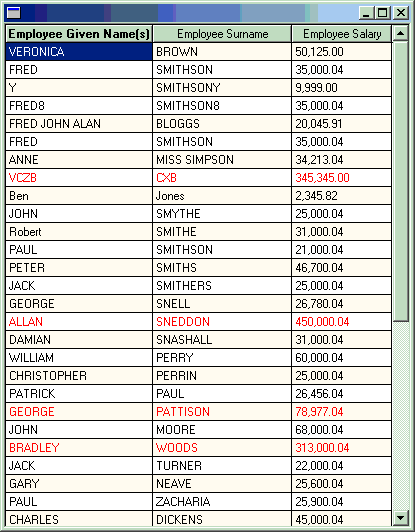
This Example Also Demonstrates:
Example 227 - Rating: advanced
| The Things that Make Up this Example | To Execute this Example |
This example uses three forms to demonstrate the use of different visual styles for grid rows and cells.
Form S_227FA demonstrates how to change the visual style for an entire grid row. It does this by showing a list of employees in a grid with all those with salaries greater than $75,000 shown in red.
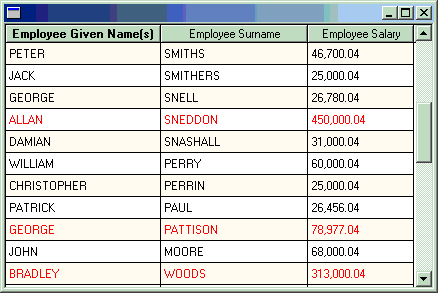
Form S_227FB demonstrates how to change the visual styles for individual grid cells. It does this by creating a rainbow effect using four different visual styles/colors. When you select a grid rows the cell colors are changed dynamically to different colors:
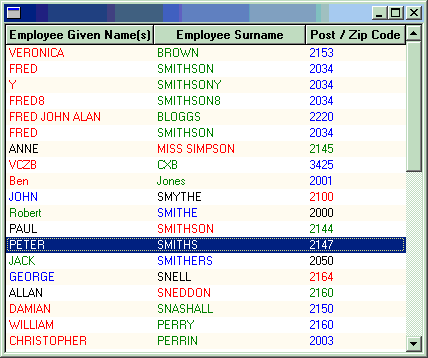
Form S_227FC is a simple extension to form S_227FA. Employees with salaries greater then $75,000 flash on and off in red:
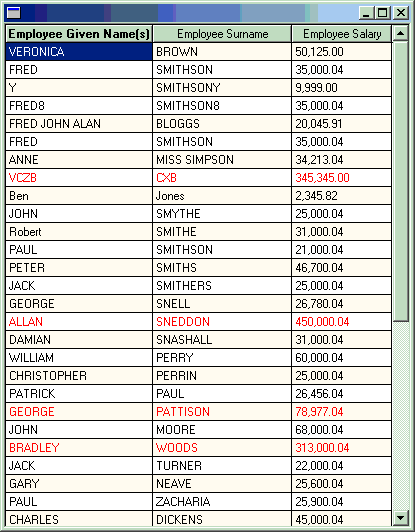
This Example Also Demonstrates:
- The use of Collections
- Accessing individual grid cells
- Use of a timer
- Use of a timer to produce flashing or blinking information
| Example 227 | Visual Style |
| Grids | Collections |
| Cell | Colors |
| Cells | Flash |
| Timer | Blink |