Enablement and Disablement of Component on Forms
Example 161 - Rating: common
Example 161 - Rating: common
| The Things that Make Up this Example | To Execute this Example |
This example shows some techniques for the dynamic enablement and disablement of components on forms.
Keywords
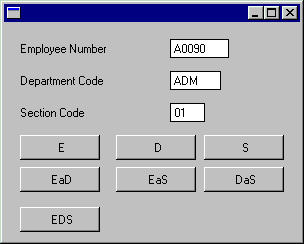
| Button Caption | Enable Button When |
| E | Employee number is non-blank |
| D | Department Code is non-blank |
| S | Section Code is non-blank |
| Egad | Employee Number and Department Code are both non-blank |
| Easy | Employee Number and Section Code are both non-blank |
| Dash | Department Code and Section Code are both non-blank |
| EDS | Employee Number, Department Code and Section Code are all non-blank |
Keywords
| Disable | Enable |
| Example 161 |