ALL
| All about SELECT_SQL | The Things that Make Up this Example | To Execute this Example | Forms/Components for this Example |
Function SET189H or form S_189FH
You can use the ALL parameter to make a subquery:
SELECT_SQL FIELDS(#EMPNO) FROM_FILES((PSLMST)) WHERE('SALARY > ALL (SELECT SALARY FROM "XDEMOLIB"."PSLMST" WHERE EMPNO < ''A1007'')')
SELECT_SQL FIELDS(#EMPNO) FROM_FILES((PSLMST)) WHERE('EMPNO > ALL (SELECT EMPNO FROM "XDEMOLIB"."PSLSKL" WHERE EMPNO < ''A1234'')')
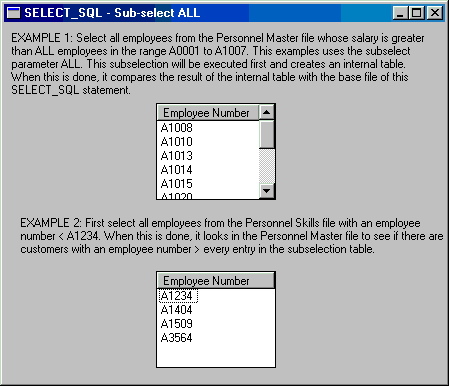
Note that because of slight differences in SQL syntax, there are separate versions of this example for the iSeries and for the PC. The PC version of this example is named SET1892 and the iSeries version is named SET189H.
You can use the ALL parameter to make a subquery:
SELECT_SQL FIELDS(#EMPNO) FROM_FILES((PSLMST)) WHERE('SALARY > ALL (SELECT SALARY FROM "XDEMOLIB"."PSLMST" WHERE EMPNO < ''A1007'')')
SELECT_SQL FIELDS(#EMPNO) FROM_FILES((PSLMST)) WHERE('EMPNO > ALL (SELECT EMPNO FROM "XDEMOLIB"."PSLSKL" WHERE EMPNO < ''A1234'')')
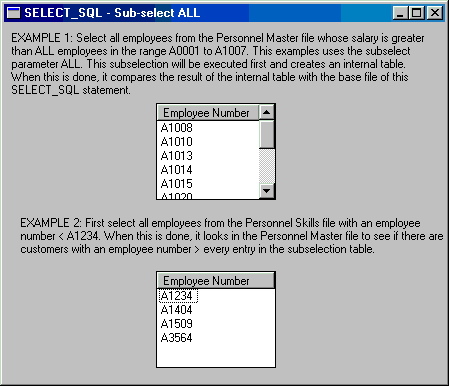
Note that because of slight differences in SQL syntax, there are separate versions of this example for the iSeries and for the PC. The PC version of this example is named SET1892 and the iSeries version is named SET189H.
| Type | Name | Code | Description |
| Function | SET189H | SET189H | SELECT_SQL - Sub-select ALL |
| Function | SET1892 | SET1892 | PC version of SET189H |
| Form | S_189FH | S_189FH | SELECT_SQL - Sub-select ALL |