Event Logging
Example 229 - Rating: specific
This example uses a LANSA for the Web feature called Event Logging. Event logging (sometimes called click tracking) selectively records the activity at a web site. It may help you to better understand how people visiting your site are using it so that you can improve its usability.
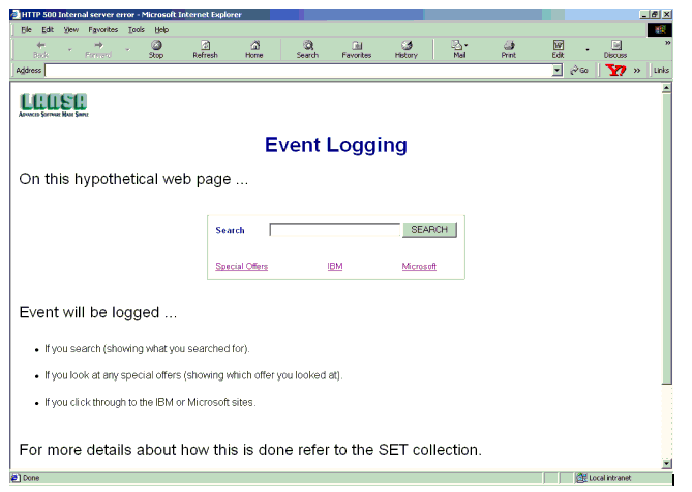
LANSA for the WEB provides two levels of event logging:
When using the event logging facilities there are two main things that you need to consider:
The mechanics of using event logging
This diagram of shows the main components used to record event logging information in this example:
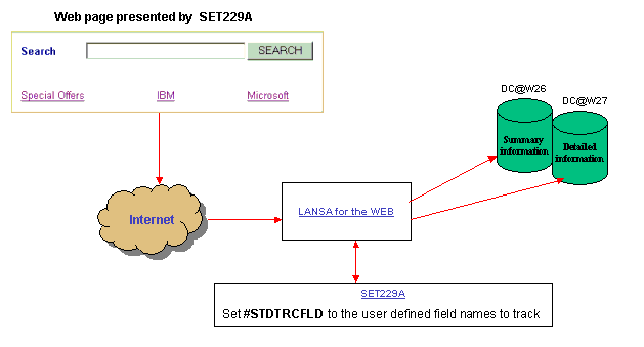
You must include the LANSA for Web tag <RDML TRACE> in the DEFAULT_LAYOUT page (or <process>_LAYOUT if the process uses one).
The events are logged in two LANSA files:
Example 229 - Rating: specific
| The Things that Make Up this Example | To Execute this Example |
This example uses a LANSA for the Web feature called Event Logging. Event logging (sometimes called click tracking) selectively records the activity at a web site. It may help you to better understand how people visiting your site are using it so that you can improve its usability.
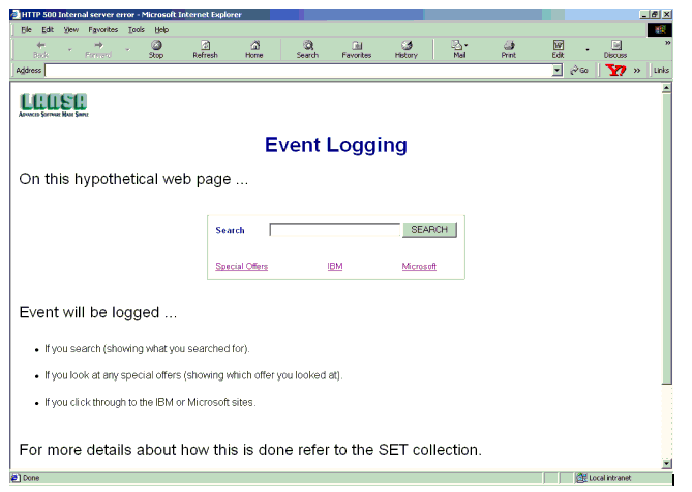
LANSA for the WEB provides two levels of event logging:
- SUMMARY level records information about the site’s usage, functions accessed, dates and times, users.
- DETAILED level extends the summary information and allows you to track up to 10 user defined fields.
- A search field.
- A link to a “special offers” page.
- Links to the IBM and Microsoft sites.
- The search field: because we want to better understand what people are most commonly searching for.
- The link to a “special offers” page: because we want to know how many people visit the special offers page, and which special offer they actually look at when they get there.
- The links to the IBM and Microsoft sites: because we want to know how many people click through our page to either the IBM or the Microsoft web sites.
When using the event logging facilities there are two main things that you need to consider:
- The mechanics of using event logging
- Analysis of the event logs.
The mechanics of using event logging
This diagram of shows the main components used to record event logging information in this example:
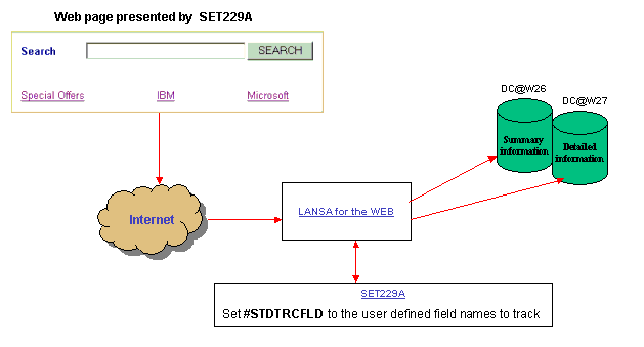
You must include the LANSA for Web tag <RDML TRACE> in the DEFAULT_LAYOUT page (or <process>_LAYOUT if the process uses one).
- To log SUMMARY information: in your DEFAULT_TRACE page (or process specific <process name>_TRACE), add the LANSA for the Web tag TRACE_SUMMARY.
- To log both SUMMARY and DETAILED information: in your DEFAULT_TRACE page (or your process specific <process name>_TRACE) add the LANSA for the Web tag TRACE_DETAILED.
The events are logged in two LANSA files:
- SUMMARY information is logged in file DC@W26
- DETAILED information is logged in file DC@W27
- A simple function that populates a browselist.
- A VL application where you can generate a graphic
- Feed the data into a MS Excel spreadsheet
- A LANSA/Client query
- How to redirect a LANSA for the Web page to another URL
| Example 229 | RDML TRACE |
| CLICK TRACKING | EVENT LOGGING |
| TRACE DETAILED | TRACE SUMMARY |
| REDIRECT |