Using VerticalScroll and HorizontalScroll in a Panel
Example 228 - Rating: advanced
This example uses two forms to demonstrate the use of the HorizontalScroll and VerticalScroll properties on panels.
Form S_228FA demonstrates how scrollbars will appear (and disappear) as the form size is changed:
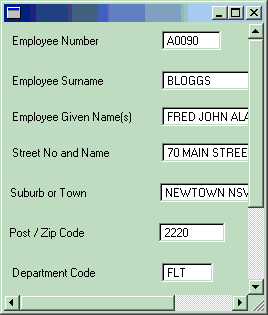
Form S_228FB demonstrates how very long panels can be created and scrolled. It does this by displaying thumbnail images of all BMP, JPG and GIF files in a chosen directory:
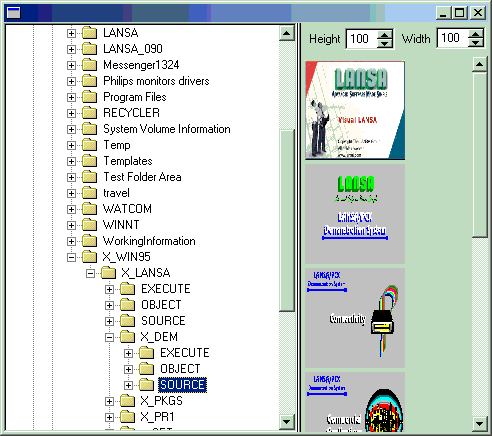
This Example Also Demonstrates:
Example 228 - Rating: advanced
| The Things that Make Up this Example | To Execute this Example |
This example uses two forms to demonstrate the use of the HorizontalScroll and VerticalScroll properties on panels.
Form S_228FA demonstrates how scrollbars will appear (and disappear) as the form size is changed:
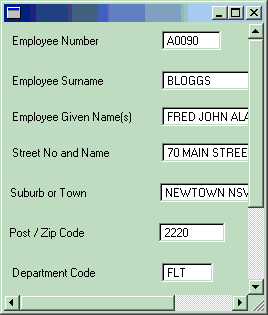
Form S_228FB demonstrates how very long panels can be created and scrolled. It does this by displaying thumbnail images of all BMP, JPG and GIF files in a chosen directory:
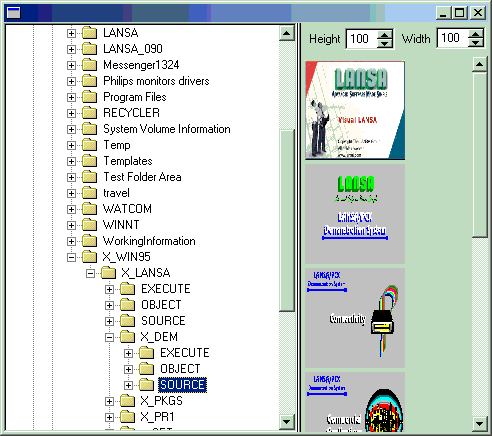
This Example Also Demonstrates:
- Use of Collections
- The dynamic creation and destruction of collections
- Use of BIF OV_FILE_SERVICE
- Dynamic Image loading and display
| Example 228 | VerticalScroll |
| HorizontalScroll | Panel |
| Case | OV_FILE_SERVICE |
| Collections | Reference(*Dynamic) Collections |