Display Document Objects in Web Browser
Example 174 - Rating: advanced
This sample illustrates how the Microsoft Active-X Explorer Component can be used to imbed the display of various types of document objects into your application.
By using the directory and file views in the top half of the form you can locate:
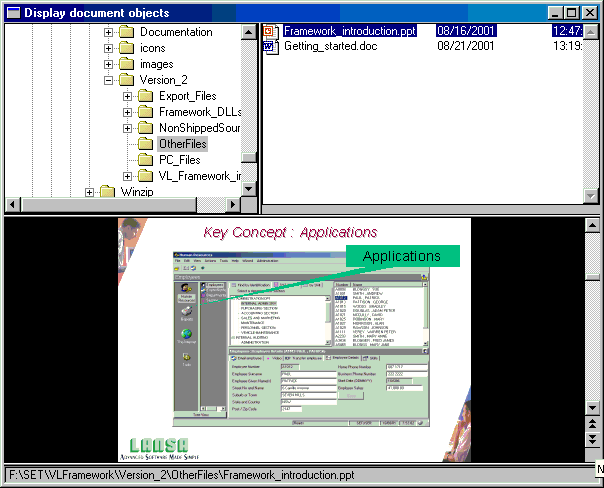
To use this form select a directory from the left hand side to show files on the right hand side. Then click on a file.
Keywords
Example 174 - Rating: advanced
| The Things that Make Up this Example | To Execute this Example |
This sample illustrates how the Microsoft Active-X Explorer Component can be used to imbed the display of various types of document objects into your application.
By using the directory and file views in the top half of the form you can locate:
- HTML documents
- MS Word documents
- MS Excel spreadsheets
- MS PowerPoint presentations
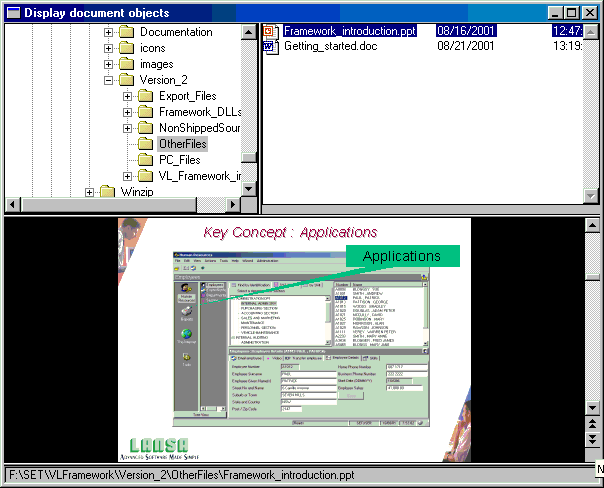
To use this form select a directory from the left hand side to show files on the right hand side. Then click on a file.
Keywords
| Example 174 | example 174 |
| ActiveX | Web Browser |
| document objects | display |