Excel Integration with ActiveX
Example 204 - Rating: specific
This example shows how you can integrate Excel into your LANSA applications using ActiveX.
Using Excel through ActiveX is more complex than using the techniques shown in the other examples in this section, but it gives you full access to all Excel functionality, provided you know the Excel object hierarchy and the VBA commands you need to use.
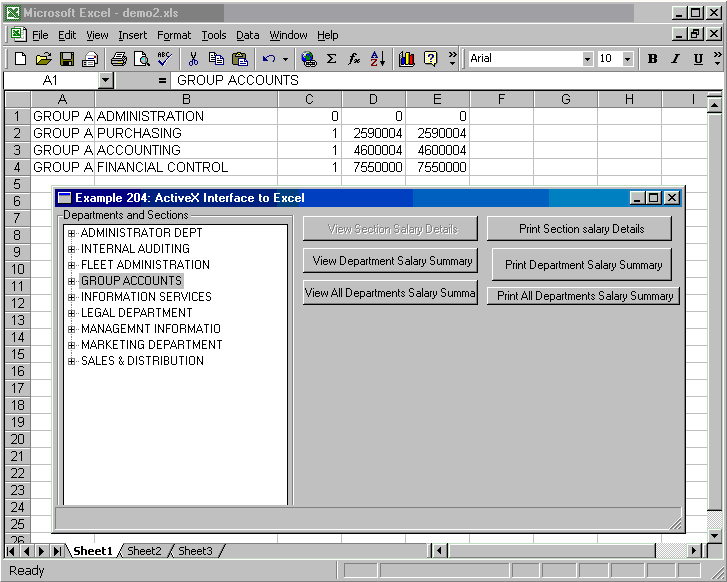
Notes and Suggestions
For information about ActiveX, see the Developer's View. The examples in the book refer to Microsoft Word but are usually applicable equally well to Excel.
You need to create three workbooks on in C:/temp to make this example work:
Keywords
Example 204 - Rating: specific
| The Things that Make Up this Example | To Execute this Example |
This example shows how you can integrate Excel into your LANSA applications using ActiveX.
Using Excel through ActiveX is more complex than using the techniques shown in the other examples in this section, but it gives you full access to all Excel functionality, provided you know the Excel object hierarchy and the VBA commands you need to use.
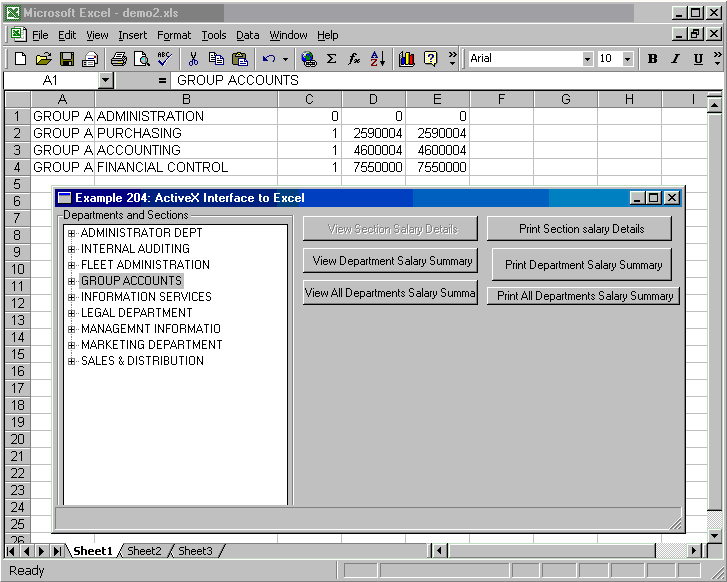
Notes and Suggestions
For information about ActiveX, see the Developer's View. The examples in the book refer to Microsoft Word but are usually applicable equally well to Excel.
You need to create three workbooks on in C:/temp to make this example work:
- Demo1.xls
- Demo2.xls
- Demo3.xls
Keywords
| Example 204 | Excel |
| Spreadsheet | ActiveX |
| COM automation | Idispatch |