Export/Import an Export List
Example 15 - Rating: advanced
Example 15 - Rating: advanced
| The Things that Make Up this Example | To Execute this Example |
This function requests from the user an export list name and an export-import path, and then submits a batch job to do the necessary exports and imports.

Prompt on the “from partition” to select an export-import path
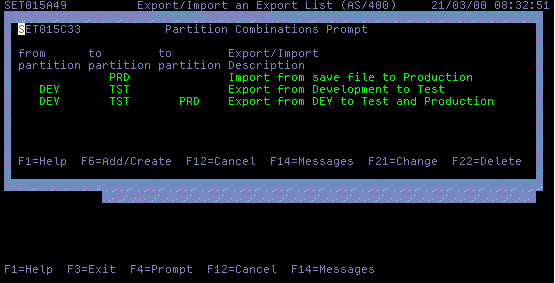
Select a path, and then press enter to submit the export and/or imports
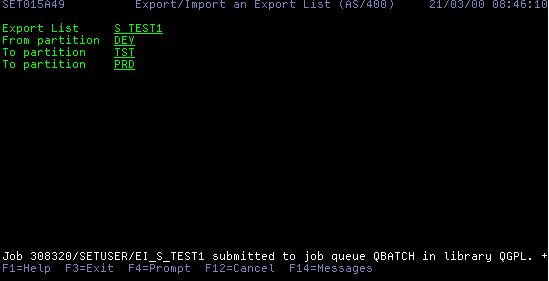
Notes and suggestions
Automating exports and imports sometimes improves the uniformity of the export-import process. This example would usually be used in situations where every export gets a new export list (rather than reusing export lists). It could easily be modified to record details or handle more complex arrangements of partitions. It could be used in combination with an import user exit program (which would handle object authority changes, removal of observability etc)
Note that the tables used by the export/import program can be maintained via the field prompts.
Keywords

Prompt on the “from partition” to select an export-import path
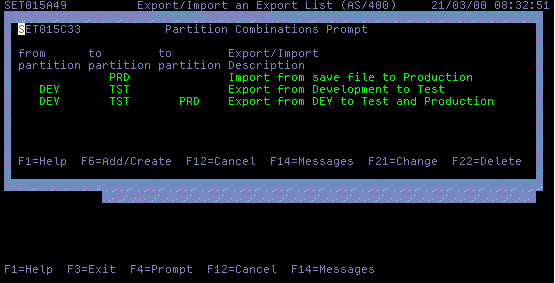
Select a path, and then press enter to submit the export and/or imports
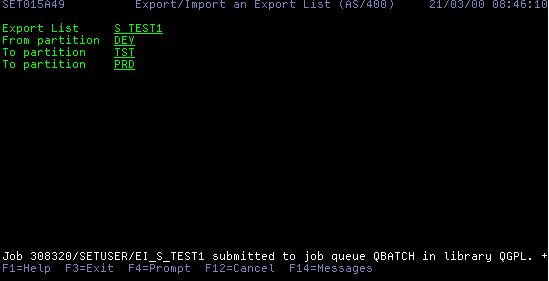
Notes and suggestions
Automating exports and imports sometimes improves the uniformity of the export-import process. This example would usually be used in situations where every export gets a new export list (rather than reusing export lists). It could easily be modified to record details or handle more complex arrangements of partitions. It could be used in combination with an import user exit program (which would handle object authority changes, removal of observability etc)
Note that the tables used by the export/import program can be maintained via the field prompts.
Keywords
| Export | Import |
| SUBMIT PGM | Prompting |
| Example 15 |