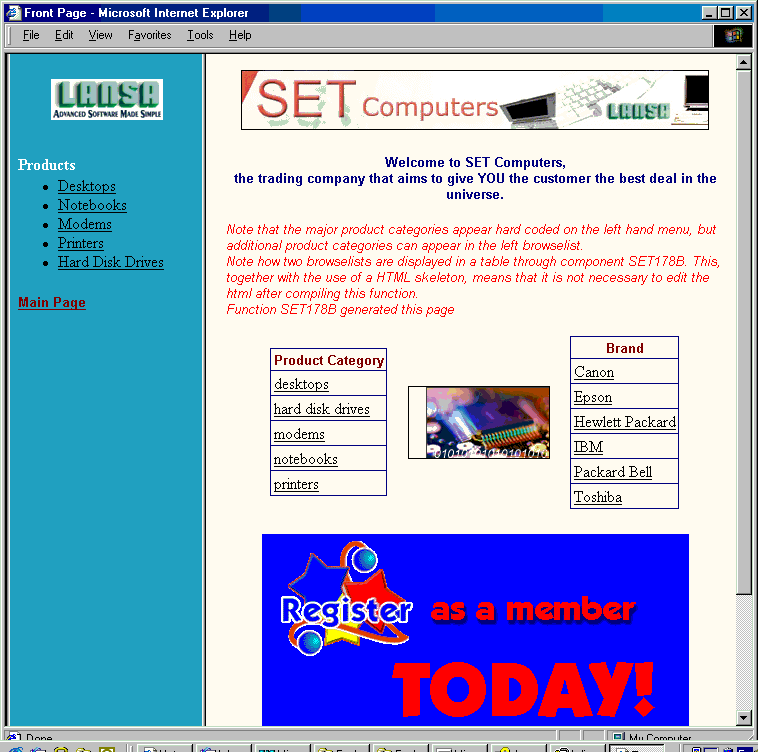To Execute this Scenario
| Scenario: Computer Product Catalog | The Things that Make up This Scenario | Before You Execute Web Functions |
Use process SET_178 and choose the option to refresh application data
You can now run the application three ways:
Without regenerating the static pages, without using LANSA for the Web, and without using the iSeries as a web server:
Copy the S_178* html files and images from the IFS image directory specified during the import to a directory on your PC. (To see the IFS directory use network neighbourhood and look for a directory Q<<your AS400 name>>.)
Now open file S_178MAIN.htm with your browser.
Without regenerating the static pages, without using LANSA for the Web, but using the iSeries as a web server:
Your iSeries web administrator should already have mapped the IFS image directory specified during the import to a prefix /IMAGES.
Use your browser and specify
You can now run the application three ways:
Without regenerating the static pages, without using LANSA for the Web, and without using the iSeries as a web server:
Copy the S_178* html files and images from the IFS image directory specified during the import to a directory on your PC. (To see the IFS directory use network neighbourhood and look for a directory Q<<your AS400 name>>.)
Now open file S_178MAIN.htm with your browser.
Without regenerating the static pages, without using LANSA for the Web, but using the iSeries as a web server:
Your iSeries web administrator should already have mapped the IFS image directory specified during the import to a prefix /IMAGES.
Use your browser and specify
http://nnn.nnn.nnn.nnn:xx/IMAGES/S_178MAIN.htm
where
Regenerating the static pages, using LANSA for the Web and using the iSeries as a web server:
Use process SET_178 and take the option to "Generate Static Pages". If the ip address of the iSeries, the port or the image directory on the IFS are wrong, correct them. Otherwise just press enter. This function runs interactively and submits a large number of other jobs. Wait until all jobs have completed.
Use your browser and specify
| nnn.nnn.nnn.nnn | is the IP address of the iSeries you are connecting to |
| xx | is the port number where your web server has been configured to run. If your web server uses the default port 80, this parameter is not required. |
Regenerating the static pages, using LANSA for the Web and using the iSeries as a web server:
Use process SET_178 and take the option to "Generate Static Pages". If the ip address of the iSeries, the port or the image directory on the IFS are wrong, correct them. Otherwise just press enter. This function runs interactively and submits a large number of other jobs. Wait until all jobs have completed.
Use your browser and specify
http://nnn.nnn.nnn.nnn:xx/IMAGES/S_178MAIN.htm
where
The Main Page
The main page of the application contains links which provide information about products based on the type of device or the brand.
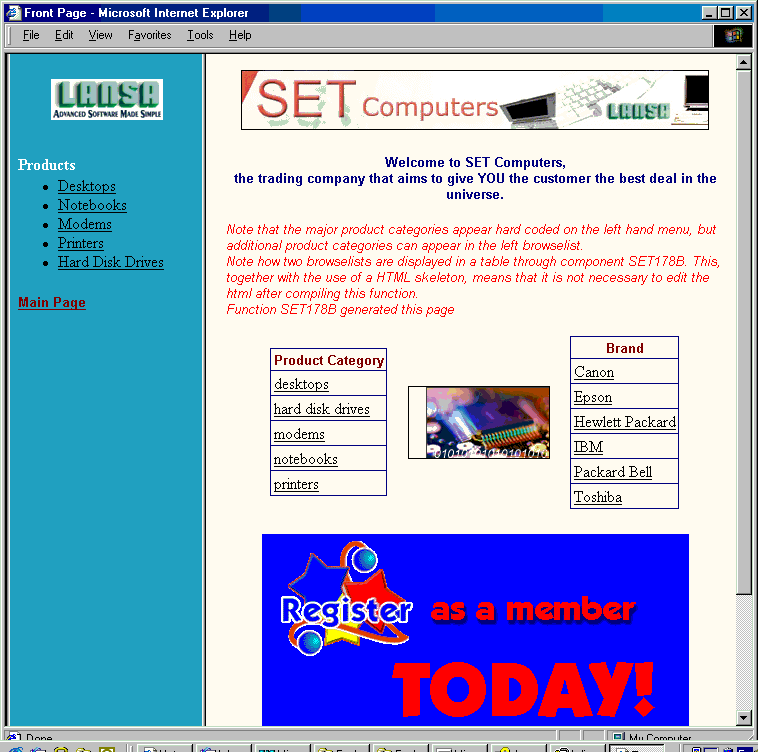
| nnn.nnn.nnn.nnn | is the IP address of the iSeries you are connecting to |
| xx | is the port number where your web server has been configured to run. If your web server uses the default port 80, this parameter is not required. |
The Main Page
The main page of the application contains links which provide information about products based on the type of device or the brand.