Producing MS Word Documents and Emails from VL applications
Example 93 - Rating: specific
Example 93 - Rating: specific
| The Things that Make Up this Example | To Execute this Example |
This example demonstrates the use of MS Word for the general purposes preparation of documents and email.
To produce a document select the required Letter option at the top of the form and then use a right mouse button click on an employee to choose the type of document that should be produced from these options:
To produce a document select the required Letter option at the top of the form and then use a right mouse button click on an employee to choose the type of document that should be produced from these options:
- Blank Letter (a pro forma letter with employee name and address details inserted)
- Salary Increase Letter (a notification to the employee of a salary change)
- Skills Confirmation Letter (a letter confirming the employee's currently recorded skill set)
- Telephone List (a telephone list of all employees produced in employee surname order)
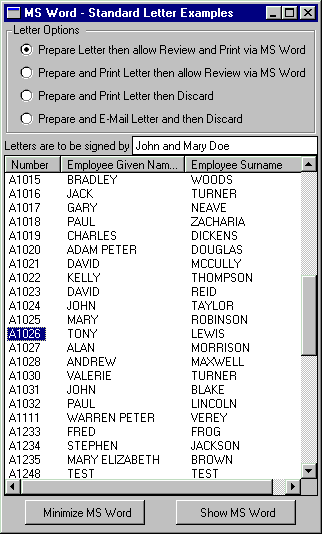
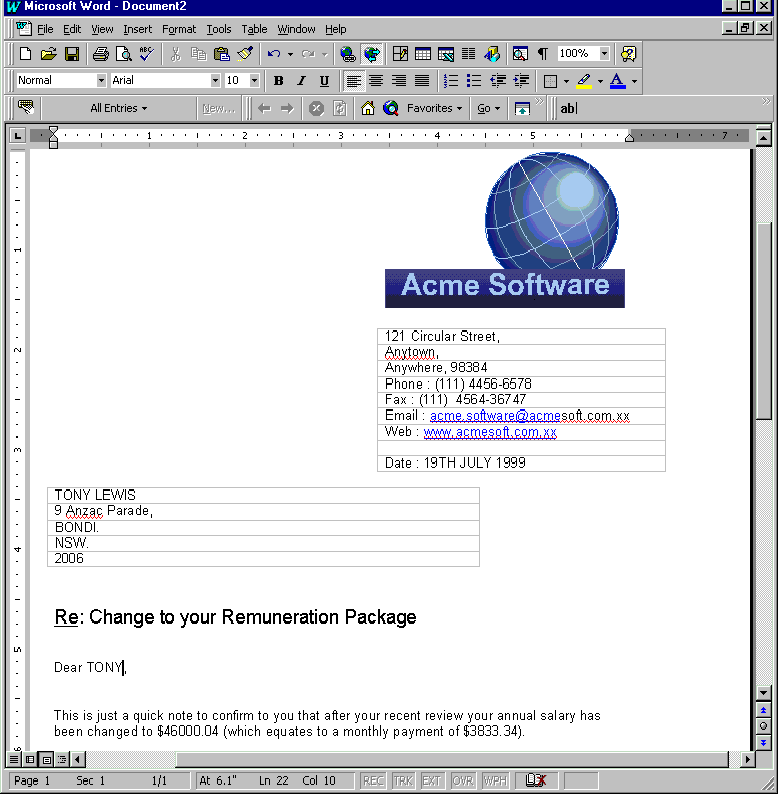
| Word | |
| Report | |
| Example 93 |