Create Example Poll
If you want to create an example poll with ready-made questions, execute process SET_190 on the iSeries and choose option to “Create a poll with response data”. This option will create two polls with predefined questions: Getting to work and LANSA quiz.
When you execute process SET_190 you will first be asked for the values for the SET web system variables. Check that these are filled in and correct, and proceed. Next details of two polls to be created are displayed. You can simply accept the predefined poll descriptions, passwords, banner names and status. The polls are created with questions and options, and if you have specified Y for Response Data, with responses from 14 poll respondents.
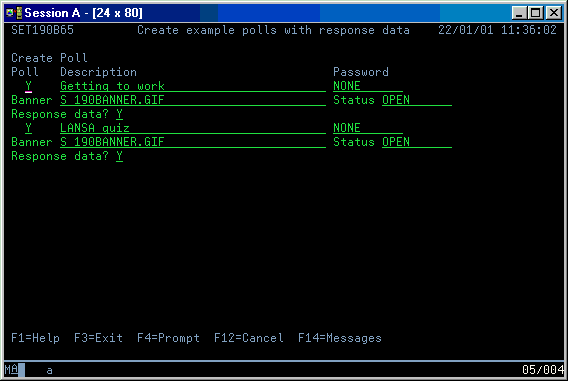
You cannot see the predefined questions for the polls on the iSeries. You work with polls using Visual LANSA as described in the next section.
If you want to create an example poll with ready-made questions, execute process SET_190 on the iSeries and choose option to “Create a poll with response data”. This option will create two polls with predefined questions: Getting to work and LANSA quiz.
When you execute process SET_190 you will first be asked for the values for the SET web system variables. Check that these are filled in and correct, and proceed. Next details of two polls to be created are displayed. You can simply accept the predefined poll descriptions, passwords, banner names and status. The polls are created with questions and options, and if you have specified Y for Response Data, with responses from 14 poll respondents.
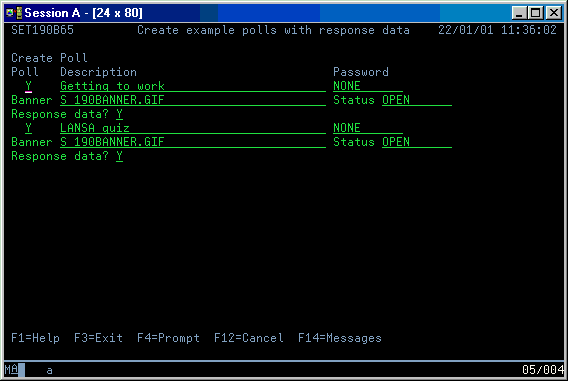
You cannot see the predefined questions for the polls on the iSeries. You work with polls using Visual LANSA as described in the next section.