Window that can serve as a target for 2D drawing. More...
#include <RenderWindow.hpp>
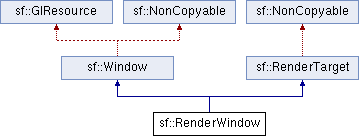
Public Member Functions | |
| RenderWindow () | |
| Default constructor. More... | |
| RenderWindow (VideoMode mode, const String &title, Uint32 style=Style::Default, const ContextSettings &settings=ContextSettings()) | |
| Construct a new window. More... | |
| RenderWindow (WindowHandle handle, const ContextSettings &settings=ContextSettings()) | |
| Construct the window from an existing control. More... | |
| virtual | ~RenderWindow () |
| Destructor. More... | |
| virtual Vector2u | getSize () const |
| Get the size of the rendering region of the window. More... | |
| Image | capture () const |
| Copy the current contents of the window to an image. More... | |
| void | create (VideoMode mode, const String &title, Uint32 style=Style::Default, const ContextSettings &settings=ContextSettings()) |
| Create (or recreate) the window. More... | |
| void | create (WindowHandle handle, const ContextSettings &settings=ContextSettings()) |
| Create (or recreate) the window from an existing control. More... | |
| void | close () |
| Close the window and destroy all the attached resources. More... | |
| bool | isOpen () const |
| Tell whether or not the window is open. More... | |
| const ContextSettings & | getSettings () const |
| Get the settings of the OpenGL context of the window. More... | |
| bool | pollEvent (Event &event) |
| Pop the event on top of the event queue, if any, and return it. More... | |
| bool | waitEvent (Event &event) |
| Wait for an event and return it. More... | |
| Vector2i | getPosition () const |
| Get the position of the window. More... | |
| void | setPosition (const Vector2i &position) |
| Change the position of the window on screen. More... | |
| void | setSize (const Vector2u &size) |
| Change the size of the rendering region of the window. More... | |
| void | setTitle (const String &title) |
| Change the title of the window. More... | |
| void | setIcon (unsigned int width, unsigned int height, const Uint8 *pixels) |
| Change the window's icon. More... | |
| void | setVisible (bool visible) |
| Show or hide the window. More... | |
| void | setVerticalSyncEnabled (bool enabled) |
| Enable or disable vertical synchronization. More... | |
| void | setMouseCursorVisible (bool visible) |
| Show or hide the mouse cursor. More... | |
| void | setMouseCursorGrabbed (bool grabbed) |
| Grab or release the mouse cursor. More... | |
| void | setKeyRepeatEnabled (bool enabled) |
| Enable or disable automatic key-repeat. More... | |
| void | setFramerateLimit (unsigned int limit) |
| Limit the framerate to a maximum fixed frequency. More... | |
| void | setJoystickThreshold (float threshold) |
| Change the joystick threshold. More... | |
| bool | setActive (bool active=true) const |
| Activate or deactivate the window as the current target for OpenGL rendering. More... | |
| void | requestFocus () |
| Request the current window to be made the active foreground window. More... | |
| bool | hasFocus () const |
| Check whether the window has the input focus. More... | |
| void | display () |
| Display on screen what has been rendered to the window so far. More... | |
| WindowHandle | getSystemHandle () const |
| Get the OS-specific handle of the window. More... | |
| void | clear (const Color &color=Color(0, 0, 0, 255)) |
| Clear the entire target with a single color. More... | |
| void | setView (const View &view) |
| Change the current active view. More... | |
| const View & | getView () const |
| Get the view currently in use in the render target. More... | |
| const View & | getDefaultView () const |
| Get the default view of the render target. More... | |
| IntRect | getViewport (const View &view) const |
| Get the viewport of a view, applied to this render target. More... | |
| Vector2f | mapPixelToCoords (const Vector2i &point) const |
| Convert a point from target coordinates to world coordinates, using the current view. More... | |
| Vector2f | mapPixelToCoords (const Vector2i &point, const View &view) const |
| Convert a point from target coordinates to world coordinates. More... | |
| Vector2i | mapCoordsToPixel (const Vector2f &point) const |
| Convert a point from world coordinates to target coordinates, using the current view. More... | |
| Vector2i | mapCoordsToPixel (const Vector2f &point, const View &view) const |
| Convert a point from world coordinates to target coordinates. More... | |
| void | draw (const Drawable &drawable, const RenderStates &states=RenderStates::Default) |
| Draw a drawable object to the render target. More... | |
| void | draw (const Vertex *vertices, std::size_t vertexCount, PrimitiveType type, const RenderStates &states=RenderStates::Default) |
| Draw primitives defined by an array of vertices. More... | |
| void | pushGLStates () |
| Save the current OpenGL render states and matrices. More... | |
| void | popGLStates () |
| Restore the previously saved OpenGL render states and matrices. More... | |
| void | resetGLStates () |
| Reset the internal OpenGL states so that the target is ready for drawing. More... | |
Protected Member Functions | |
| virtual void | onCreate () |
| Function called after the window has been created. More... | |
| virtual void | onResize () |
| Function called after the window has been resized. More... | |
| void | initialize () |
| Performs the common initialization step after creation. More... | |
Detailed Description
Window that can serve as a target for 2D drawing.
sf::RenderWindow is the main class of the Graphics module.
It defines an OS window that can be painted using the other classes of the graphics module.
sf::RenderWindow is derived from sf::Window, thus it inherits all its features: events, window management, OpenGL rendering, etc. See the documentation of sf::Window for a more complete description of all these features, as well as code examples.
On top of that, sf::RenderWindow adds more features related to 2D drawing with the graphics module (see its base class sf::RenderTarget for more details). Here is a typical rendering and event loop with a sf::RenderWindow:
Like sf::Window, sf::RenderWindow is still able to render direct OpenGL stuff. It is even possible to mix together OpenGL calls and regular SFML drawing commands.
- See also
- sf::Window, sf::RenderTarget, sf::RenderTexture, sf::View
Definition at line 44 of file RenderWindow.hpp.
Constructor & Destructor Documentation
| sf::RenderWindow::RenderWindow | ( | ) |
Default constructor.
This constructor doesn't actually create the window, use the other constructors or call create() to do so.
| sf::RenderWindow::RenderWindow | ( | VideoMode | mode, |
| const String & | title, | ||
| Uint32 | style = Style::Default, |
||
| const ContextSettings & | settings = ContextSettings() |
||
| ) |
Construct a new window.
This constructor creates the window with the size and pixel depth defined in mode. An optional style can be passed to customize the look and behavior of the window (borders, title bar, resizable, closable, ...).
The fourth parameter is an optional structure specifying advanced OpenGL context settings such as antialiasing, depth-buffer bits, etc. You shouldn't care about these parameters for a regular usage of the graphics module.
- Parameters
-
mode Video mode to use (defines the width, height and depth of the rendering area of the window) title Title of the window style Window style, a bitwise OR combination of sf::Style enumerators settings Additional settings for the underlying OpenGL context
|
explicit |
Construct the window from an existing control.
Use this constructor if you want to create an SFML rendering area into an already existing control.
The second parameter is an optional structure specifying advanced OpenGL context settings such as antialiasing, depth-buffer bits, etc. You shouldn't care about these parameters for a regular usage of the graphics module.
- Parameters
-
handle Platform-specific handle of the control (HWND on Windows, Window on Linux/FreeBSD, NSWindow on OS X) settings Additional settings for the underlying OpenGL context
|
virtual |
Destructor.
Closes the window and frees all the resources attached to it.
Member Function Documentation
| Image sf::RenderWindow::capture | ( | ) | const |
Copy the current contents of the window to an image.
- Deprecated:
- Use a sf::Texture and its sf::Texture::update(const Window&) function and copy its contents into an sf::Image instead. sf::Vector2u windowSize = window.getSize();sf::Texture texture;texture.update(window);sf::Image screenshot = texture.copyToImage();
This is a slow operation, whose main purpose is to make screenshots of the application. If you want to update an image with the contents of the window and then use it for drawing, you should rather use a sf::Texture and its update(Window&) function. You can also draw things directly to a texture with the sf::RenderTexture class.
- Returns
- Image containing the captured contents
Clear the entire target with a single color.
This function is usually called once every frame, to clear the previous contents of the target.
- Parameters
-
color Fill color to use to clear the render target
|
inherited |
Close the window and destroy all the attached resources.
After calling this function, the sf::Window instance remains valid and you can call create() to recreate the window. All other functions such as pollEvent() or display() will still work (i.e. you don't have to test isOpen() every time), and will have no effect on closed windows.
|
inherited |
Create (or recreate) the window.
If the window was already created, it closes it first. If style contains Style::Fullscreen, then mode must be a valid video mode.
The fourth parameter is an optional structure specifying advanced OpenGL context settings such as antialiasing, depth-buffer bits, etc.
- Parameters
-
mode Video mode to use (defines the width, height and depth of the rendering area of the window) title Title of the window style Window style, a bitwise OR combination of sf::Style enumerators settings Additional settings for the underlying OpenGL context
|
inherited |
Create (or recreate) the window from an existing control.
Use this function if you want to create an OpenGL rendering area into an already existing control. If the window was already created, it closes it first.
The second parameter is an optional structure specifying advanced OpenGL context settings such as antialiasing, depth-buffer bits, etc.
- Parameters
-
handle Platform-specific handle of the control settings Additional settings for the underlying OpenGL context
|
inherited |
Display on screen what has been rendered to the window so far.
This function is typically called after all OpenGL rendering has been done for the current frame, in order to show it on screen.
|
inherited |
Draw a drawable object to the render target.
- Parameters
-
drawable Object to draw states Render states to use for drawing
|
inherited |
Draw primitives defined by an array of vertices.
- Parameters
-
vertices Pointer to the vertices vertexCount Number of vertices in the array type Type of primitives to draw states Render states to use for drawing
|
inherited |
|
inherited |
|
inherited |
Get the settings of the OpenGL context of the window.
Note that these settings may be different from what was passed to the constructor or the create() function, if one or more settings were not supported. In this case, SFML chose the closest match.
- Returns
- Structure containing the OpenGL context settings
|
virtual |
Get the size of the rendering region of the window.
The size doesn't include the titlebar and borders of the window.
- Returns
- Size in pixels
Implements sf::RenderTarget.
|
inherited |
Get the OS-specific handle of the window.
The type of the returned handle is sf::WindowHandle, which is a typedef to the handle type defined by the OS. You shouldn't need to use this function, unless you have very specific stuff to implement that SFML doesn't support, or implement a temporary workaround until a bug is fixed.
- Returns
- System handle of the window
|
inherited |
Get the view currently in use in the render target.
- Returns
- The view object that is currently used
- See also
- setView, getDefaultView
Get the viewport of a view, applied to this render target.
The viewport is defined in the view as a ratio, this function simply applies this ratio to the current dimensions of the render target to calculate the pixels rectangle that the viewport actually covers in the target.
- Parameters
-
view The view for which we want to compute the viewport
- Returns
- Viewport rectangle, expressed in pixels
|
inherited |
Check whether the window has the input focus.
At any given time, only one window may have the input focus to receive input events such as keystrokes or most mouse events.
- Returns
- True if window has focus, false otherwise
- See also
- requestFocus
|
protectedinherited |
Performs the common initialization step after creation.
The derived classes must call this function after the target is created and ready for drawing.
|
inherited |
Tell whether or not the window is open.
This function returns whether or not the window exists. Note that a hidden window (setVisible(false)) is open (therefore this function would return true).
- Returns
- True if the window is open, false if it has been closed
Convert a point from world coordinates to target coordinates, using the current view.
This function is an overload of the mapCoordsToPixel function that implicitly uses the current view. It is equivalent to:
- Parameters
-
point Point to convert
- Returns
- The converted point, in target coordinates (pixels)
- See also
- mapPixelToCoords
|
inherited |
Convert a point from world coordinates to target coordinates.
This function finds the pixel of the render target that matches the given 2D point. In other words, it goes through the same process as the graphics card, to compute the final position of a rendered point.
Initially, both coordinate systems (world units and target pixels) match perfectly. But if you define a custom view or resize your render target, this assertion is not true anymore, i.e. a point located at (150, 75) in your 2D world may map to the pixel (10, 50) of your render target – if the view is translated by (140, 25).
This version uses a custom view for calculations, see the other overload of the function if you want to use the current view of the render target.
- Parameters
-
point Point to convert view The view to use for converting the point
- Returns
- The converted point, in target coordinates (pixels)
- See also
- mapPixelToCoords
Convert a point from target coordinates to world coordinates, using the current view.
This function is an overload of the mapPixelToCoords function that implicitly uses the current view. It is equivalent to:
- Parameters
-
point Pixel to convert
- Returns
- The converted point, in "world" coordinates
- See also
- mapCoordsToPixel
|
inherited |
Convert a point from target coordinates to world coordinates.
This function finds the 2D position that matches the given pixel of the render target. In other words, it does the inverse of what the graphics card does, to find the initial position of a rendered pixel.
Initially, both coordinate systems (world units and target pixels) match perfectly. But if you define a custom view or resize your render target, this assertion is not true anymore, i.e. a point located at (10, 50) in your render target may map to the point (150, 75) in your 2D world – if the view is translated by (140, 25).
For render-windows, this function is typically used to find which point (or object) is located below the mouse cursor.
This version uses a custom view for calculations, see the other overload of the function if you want to use the current view of the render target.
- Parameters
-
point Pixel to convert view The view to use for converting the point
- Returns
- The converted point, in "world" units
- See also
- mapCoordsToPixel
|
protectedvirtual |
Function called after the window has been created.
This function is called so that derived classes can perform their own specific initialization as soon as the window is created.
Reimplemented from sf::Window.
|
protectedvirtual |
Function called after the window has been resized.
This function is called so that derived classes can perform custom actions when the size of the window changes.
Reimplemented from sf::Window.
|
inherited |
Pop the event on top of the event queue, if any, and return it.
This function is not blocking: if there's no pending event then it will return false and leave event unmodified. Note that more than one event may be present in the event queue, thus you should always call this function in a loop to make sure that you process every pending event.
- Parameters
-
event Event to be returned
- Returns
- True if an event was returned, or false if the event queue was empty
- See also
- waitEvent
|
inherited |
Restore the previously saved OpenGL render states and matrices.
See the description of pushGLStates to get a detailed description of these functions.
- See also
- pushGLStates
|
inherited |
Save the current OpenGL render states and matrices.
This function can be used when you mix SFML drawing and direct OpenGL rendering. Combined with popGLStates, it ensures that:
- SFML's internal states are not messed up by your OpenGL code
- your OpenGL states are not modified by a call to a SFML function
More specifically, it must be used around code that calls Draw functions. Example:
Note that this function is quite expensive: it saves all the possible OpenGL states and matrices, even the ones you don't care about. Therefore it should be used wisely. It is provided for convenience, but the best results will be achieved if you handle OpenGL states yourself (because you know which states have really changed, and need to be saved and restored). Take a look at the resetGLStates function if you do so.
- See also
- popGLStates
|
inherited |
Request the current window to be made the active foreground window.
At any given time, only one window may have the input focus to receive input events such as keystrokes or mouse events. If a window requests focus, it only hints to the operating system, that it would like to be focused. The operating system is free to deny the request. This is not to be confused with setActive().
- See also
- hasFocus
|
inherited |
Reset the internal OpenGL states so that the target is ready for drawing.
This function can be used when you mix SFML drawing and direct OpenGL rendering, if you choose not to use pushGLStates/popGLStates. It makes sure that all OpenGL states needed by SFML are set, so that subsequent draw() calls will work as expected.
Example:
|
inherited |
Activate or deactivate the window as the current target for OpenGL rendering.
A window is active only on the current thread, if you want to make it active on another thread you have to deactivate it on the previous thread first if it was active. Only one window can be active on a thread at a time, thus the window previously active (if any) automatically gets deactivated. This is not to be confused with requestFocus().
- Parameters
-
active True to activate, false to deactivate
- Returns
- True if operation was successful, false otherwise
|
inherited |
Limit the framerate to a maximum fixed frequency.
If a limit is set, the window will use a small delay after each call to display() to ensure that the current frame lasted long enough to match the framerate limit. SFML will try to match the given limit as much as it can, but since it internally uses sf::sleep, whose precision depends on the underlying OS, the results may be a little unprecise as well (for example, you can get 65 FPS when requesting 60).
- Parameters
-
limit Framerate limit, in frames per seconds (use 0 to disable limit)
|
inherited |
Change the window's icon.
pixels must be an array of width x height pixels in 32-bits RGBA format.
The OS default icon is used by default.
- Parameters
-
width Icon's width, in pixels height Icon's height, in pixels pixels Pointer to the array of pixels in memory. The pixels are copied, so you need not keep the source alive after calling this function.
- See also
- setTitle
|
inherited |
Change the joystick threshold.
The joystick threshold is the value below which no JoystickMoved event will be generated.
The threshold value is 0.1 by default.
- Parameters
-
threshold New threshold, in the range [0, 100]
|
inherited |
Enable or disable automatic key-repeat.
If key repeat is enabled, you will receive repeated KeyPressed events while keeping a key pressed. If it is disabled, you will only get a single event when the key is pressed.
Key repeat is enabled by default.
- Parameters
-
enabled True to enable, false to disable
|
inherited |
Grab or release the mouse cursor.
If set, grabs the mouse cursor inside this window's client area so it may no longer be moved outside its bounds. Note that grabbing is only active while the window has focus.
- Parameters
-
grabbed True to enable, false to disable
|
inherited |
Show or hide the mouse cursor.
The mouse cursor is visible by default.
- Parameters
-
visible True to show the mouse cursor, false to hide it
|
inherited |
Change the position of the window on screen.
This function only works for top-level windows (i.e. it will be ignored for windows created from the handle of a child window/control).
- Parameters
-
position New position, in pixels
- See also
- getPosition
|
inherited |
Change the size of the rendering region of the window.
- Parameters
-
size New size, in pixels
- See also
- getSize
|
inherited |
|
inherited |
Enable or disable vertical synchronization.
Activating vertical synchronization will limit the number of frames displayed to the refresh rate of the monitor. This can avoid some visual artifacts, and limit the framerate to a good value (but not constant across different computers).
Vertical synchronization is disabled by default.
- Parameters
-
enabled True to enable v-sync, false to deactivate it
|
inherited |
Change the current active view.
The view is like a 2D camera, it controls which part of the 2D scene is visible, and how it is viewed in the render target. The new view will affect everything that is drawn, until another view is set. The render target keeps its own copy of the view object, so it is not necessary to keep the original one alive after calling this function. To restore the original view of the target, you can pass the result of getDefaultView() to this function.
- Parameters
-
view New view to use
- See also
- getView, getDefaultView
|
inherited |
Show or hide the window.
The window is shown by default.
- Parameters
-
visible True to show the window, false to hide it
|
inherited |
Wait for an event and return it.
This function is blocking: if there's no pending event then it will wait until an event is received. After this function returns (and no error occurred), the event object is always valid and filled properly. This function is typically used when you have a thread that is dedicated to events handling: you want to make this thread sleep as long as no new event is received.
- Parameters
-
event Event to be returned
- Returns
- False if any error occurred
- See also
- pollEvent
The documentation for this class was generated from the following file: