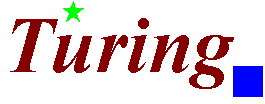| Pic.Blur | Part of Pic module |
| Syntax | Pic.Blur (picID, blurAmount : int) : int
| ||
| Description | Pic.Blur is used to create a new picture by blurring an
existing picture. The resulting picture is created by mixing pixels
in a picture with pixels adjacent to it. As the blurAmount
increases, the image grows more and more blurry.
| ||
| Details | Note that the blurred picture is a newly created picture.
When it is no longer needed, its memory should be released by
using Pic.Free. Note that this is a fairly CPU intensive routine. On slow machines, it can take up to a second or more when blurAmount is large. In such cases, it is better to precompute the pictures before starting the program. The second example shows this being done.
| ||
| Example | The program creates a picture and then progressively blurs it.
View.Set ("graphics:270;120,nobuttonbar")
% Create the original picture
var f := Font.New ("serif:60:bold,italic,noantialias")
Font.Draw ("Turing", 10, 30, f, red)
Draw.FillStar (70, 80, 90, 100, brightgreen)
Draw.FillBox (240, 5, 270, 35, brightblue)
var oldPic : int
oldPic := Pic.New (0, 0, maxx, maxy)
loop
var newPic : int
% Create the new picture by blurring the old picture
newPic := Pic.Blur (oldPic, 10)
% Free the old picture so we don't run out of memory
Pic.Free (oldPic)
Pic.Draw (newPic, 0, 0, picCopy)
delay (300)
oldPic := newPic
end loop
| ||
| Execute | |||
| Execute | By precalculating and saving the results of the blurred picture, you
can produce a visual effect where an object seems to come into focus.
The program below blurs an image, saving each step. It then draws the images in reverse order, making it appear as if the image is becoming successively sharper.
|
||
| Status | Exported qualified. This means that you can only call the function by calling Pic.Blur, not by calling Blur.
|