| Draw.Box | Part of Draw module |
| Syntax | Draw.Box (x1, y1, x2, y2, Color : int)
|
| Description | The Draw.Box procedure is used to draw a box on the screen with bottom left and top right corners of (x1, y1) to (x2, y2) using the specified Color.
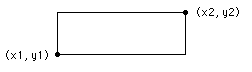 |
| Example | This program draws a large box, reaching to each corner of the screen using color number 12. The maxx and maxy functions are used to determine the maximum x and y values on the screen. The point (0,0) is the left bottom of the screen and (maxx, maxy) is the right top.
View.Set ("graphics")
Draw.Box (0, 0, maxx, maxy, 12)
|
| Execute | |
| Details | The screen must be in a "graphics" mode. See the View.Set procedure for details. If the screen is not in a "graphics" mode, an error will occur.
|
| Status | Exported qualified. This means that you can only call the function by calling Draw.Box, not by calling Box.
|
| See also | View.Set, maxx, maxy and the various procedures in the Draw unit.
|