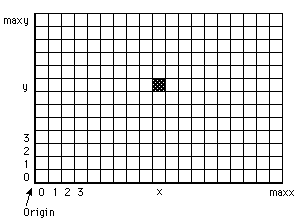| Example |
This program randomly draws dots with random colors. The maxx,
maxy and maxcolor functions give the maximum x, y and
color values.
setscreen ("graphics")
var x, y, c : int
loop
randint (x, 0, maxx) % Random x
randint (y, 0, maxy) % Random y
randint (c, 0, maxcolor) % Random color
drawdot (x, y, c)
end loop
|
| Example |
This program draws a line of dots that bounce off the “sides” of the
screen. It also demonstrates that you can use real coordinates to
store position (x, y), as long as you convert the
coordinates to int values using round in the
drawdot call.
var x, y : real
var dx, dy : real
var clr : int := 1
x := Rand.Int (1, maxx - 1)
y := Rand.Int (1, maxy - 1)
dx := Rand.Real - 0.5
dy := Rand.Real - 0.5
loop
drawdot (round (x), round (y), clr)
clr := (clr + 1) mod maxcolor
x := x + dx
y := y + dy
if x <= 0 or x >= maxx then
dx := -dx
end if
if y <= 0 or y >= maxy then
dy := -dy
end if
end loop
|