| GUI.CreatePicture | Part of GUI module |
| Syntax | GUI.CreatePicture ( x, y, picture : int, mergePic : boolean ) : int
| ||
| Description | Creates a picture and returns the picture's widget ID. The picture widget is used to display a picture. It can be used to display a picture either merged into the background or not. The x and y parameters specify the lower-left corner of the picture. The picture parameter specifies the picture ID of the picture. The picture ID is received from a Pic.New or Pic.FileNew call. Do not call Pic.Free for this picture ID until the button has been disposed of by calling GUI.Dispose. The mergePic parameter is a boolean that specifies whether anything that was the background colour in the picture (usually colour 0) should be set to the background colour of the window. A picture widget is a passive widget and cannot be enabled or disabled.
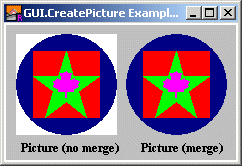
| ||
| Example | The following program draws two pictures, merged and not merged.
import GUI
View.Set ("graphics:230;135,nobuttonbar")
% We'll need to create a picture for our Picture widget. Normally
% an external file (and Pic.FileNew) would be used.
Draw.FillOval (50, 50, 50, 50, blue)
Draw.FillBox (17, 17, 83, 83, brightred)
Draw.FillStar (17, 17, 83, 83, brightgreen)
Draw.FillMapleLeaf (37, 37, 63, 63, brightpurple)
var pic : int := Pic.New (0, 0, 100, 100)
var picture1, picture2 : int
var label1, label2 : int
GUI.SetBackgroundColor (gray)
label1 := GUI.CreateLabel (15, 5, "Picture (no merge)")
picture1 := GUI.CreatePicture (10, 25, pic, false)
label2 := GUI.CreateLabel (135, 5, "Picture (merge)")
picture2 := GUI.CreatePicture (120, 25, pic, true)
| ||
| Execute | |||
| Details | When GUI.CreatePicture is called, the newly created picture will be displayed immediately unless GUI.DisplayWhenCreated has been called with the display parameter set to false. A picture widget is a passive widget and cannot be enabled or disabled.
| ||
| Details | The following GUI subprograms can be called with a picture as the widgetID parameter:
| ||
| Status | Exported qualified. This means that you can only call the function by calling GUI.CreatePicture, not by calling CreatePicture.
|