Toolbars
OpenHoldem Main Toolbar
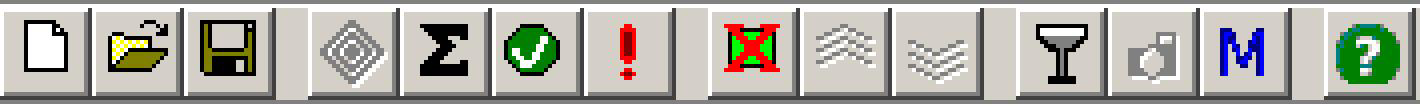
From left to right, the buttons on the Main toolbar are:
- New formula file
- Open formula file
- Save formula file
- Engage (or stop) the Autoplayer (nested diamonds)
- Edit current formula
-
Enable validator. The validator is a tool that analyzes built-in symbols to detect inconsistent game-states that are mostly caused by bad tablemaps or bad settings. It helps you to test your tablemap before you take it to the real-money tables.
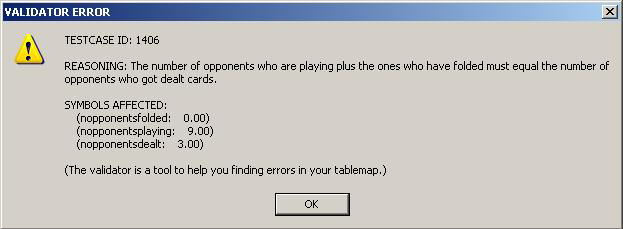
-
Tag log-file. This will create an entry in the log that makes it easy to find and review critical situations.If the autoplayer already acted this log-message will appear slightly after the interesting decision.
[*** ATTENTION ***] User tagged this situation for review
- Show scraper output
- Shoot a replay-frame
- Start ManualMode for offline simulations and testing
- Show the help-file (this file!)
OpenHoldem Flags Toolbar
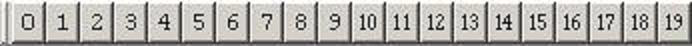
The Flags toolbar is used to set internal OpenHoldem flag symbols f0..f19 to on or off. These flags can be used in your formula set to quickly enanble or disable certain functionality. E.g. you could use flag 0 to to tell your bot to use a different starting-hands-chart or to do more conti-betting.
##f$preflop## WHEN f0 RETURN f$PokerTragedySHCAction FORCE WHEN Others RETURN f$SklanskySHCAction FORCE
Document generated by eLyXer 1.2.5 (2013-03-10) on 2015-04-23T20:49:08.046000