Installing the software
OpenHoldem and its supporting applications do not come with an installer. This is by design – installers tend to leave traces on your system, and in this hobby, the less traces, the better. Stealth will be discussed in greater depth in a later section, but this installer-less install is an important part of the stealth strategy.
Since you do not have an installer to do the work for you, there are several steps you need to take to correctly configure the software on your machine:
- Create your “OpenHoldem” base directory. For purposes of this walkthrough, we will create this directory as “c:\mpb” (“My Poker Bot” — clever, eh?). You can make this directory anything you want, however
- Download the compiled binary packages. They can be found at the links in the {References} section
-
Extract all the files from the compiled binary packages into the c:\mpb directory, using WinRar, 7-zip or similar software. When done, your directory should look something like below.
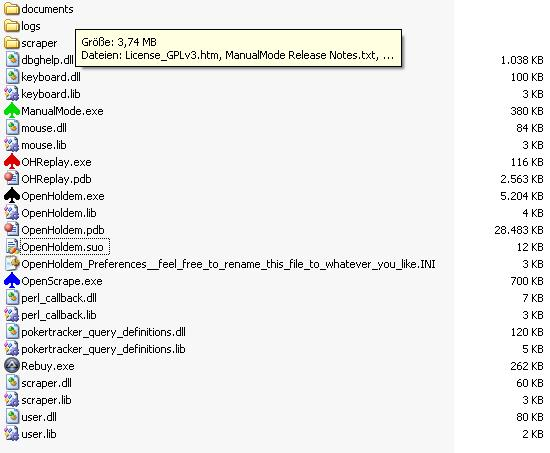
- OpenHoldem got created with MicroSoft Visual Studio 2015 Community Edition and needs some extra MicroSoft DLLs (dynamic link libraries). Therefore you have to install the redistributable runtime-library from MicroSoft: https://www.microsoft.com/en-us/download/details.aspx?id=48145. You need the 32-bit-version, even if you have a 64-bit-system, because OpenHoldem still supports older machines with 32 bits.