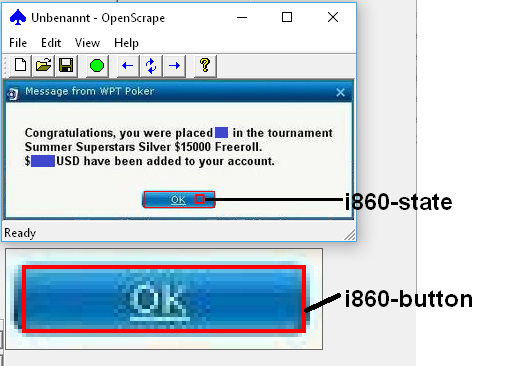Handling Popup Windows
If you play at online-casinos for real money a couple of annoying things will happen now and then. Spam-messages will popup announcing tournaments, confirmation-popups will ask if you really want to leave or request other input. Third-party-software like anti-viruses might unexpectedly start running and open windows that overlap your tables
Of course you could create several external scripts, a complete hopper or even a multi-site hopper-framework to handle everything, you also could turn your anti-virus off like recommended in other forums (we don’t recommend to do so). Thank god OpenHoldem already contains some tools that handle many hopper-tasks automatically or make it easy to deal with them with small effort, including the annoying popup windows.
Messages that are painted on the table
Some casinos paint messages, mainly tournament-announcements, to the table. These messages are from a technical point of view no separate windows and therefore can’t be handled by traditional popup-blockers. OpenHoldem tablemaps however support some anti-spam-buttons, that get clicked as soon as they get identified. These so-called i86X-buttons (i860..i869) require a clickable region and a button-state, but contrary to autoplayer-buttons no button-label, because the sole meaning of this buttons is “click it away”.
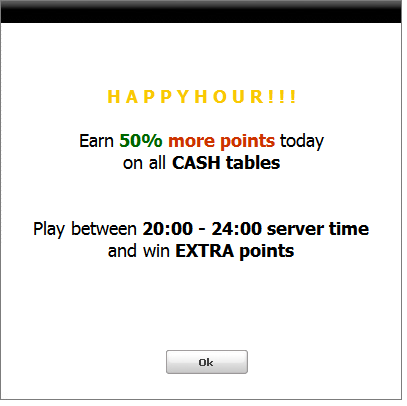
The popup-blocker
Regular popups can be handled easily by OpenHoldems built-in popup-blocker. It will kill or minimize any visible window that is neither a connected poker-table nor an OpenHoldem window.
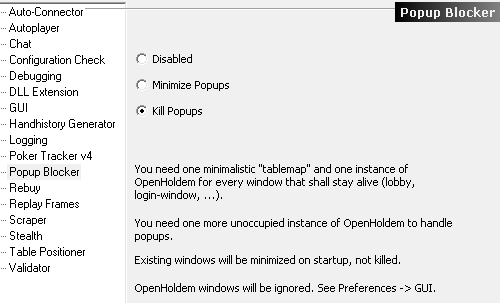
Keeping popups open
Sometimes you might want a popup to stay alive, e.g because you have to enter some data, like the amount of dollars you want to take to the table. In this case you can create a very minimalistic tablemap:
.osdb2 // OpenScrape 11.1.0 // 2017-01-28 18:47:19 // 32 bits per pixel // // sizes // z$clientsizemax 373 176 z$clientsizemin 373 176 z$targetsize 373 176 // // strings // s$ispopup 1 s$titletext Buyin
- just clientsizemin/max and targetsize plus a titletext as usual for connection
- a symbol “ispopup” that disables the tablemap-completeness-checker and table-positioning. The popup will then stay at its ciurrent location and you can easily handle it, for example with a little script.
The same method is required to keep the lobby open if you use the built-in popup-blocker. In this case you should create a tablemap-symbol
s$islobby 1
Poker-lobbies receive special treatment. The table-positioner moves them to top-left of the screen (0, 0), where absolute screen-coordinates equal relative window-coordinates. This makes hoppers more robust in case a poker-table pops up and takes away the window-focus.
Klicking buttons
In some cases handling the popup might require very little work like clicking a confirmation-button. In this case the minimalistic popup-tablemap can be extended by an i86x-region.like the spam-handling example above. As soon as the button-state becomes true OpenHoldem will click the corresponding region.
r$i860button 272 144 347 159 0 0 N r$i860state 300 150 300 150 f0f0f0 0 C