Using prw1326
Included in the attachment is a "library" for prwin1326, it includes functions to set hands, manage weights, log prw1326 lists. Now i will not go into details to much simply take a look at the example below:
This is the main part of the code for this example:
double process_state(holdem_state* pstate)
{
if(pstate!=NULL)
m_holdem_state[ (++m_ndx)&0xff ] = *pstate;
/////////////////////////////////////////////////////
//ACTIVATING PRW
/////////////////////////////////////////////////////
prw1326->preflop = 1326;
prw1326->useme = 1326;
/////////////////////////////////////////////////////
//PRW EXAMPLE
/////////////////////////////////////////////////////
int betround = (int)gws("betround");
int userchair = (int)gws("userchair");
int handnumber = (int)gws("handnumber");
int ismyturn = (int)gws("ismyturn");
if(ismyturn) {
//list managment preflop
if(betround == 1 && round_trigger != betround) {
//chair 0 -> VIP 50% PFR 10%
prw_set_preflop_list(0, 0.5, 0.1, 1024);
//chair 1 -> VIP 20% PFR 10%
prw_set_preflop_list(1, 0.2, 0.1, 1024);
//log preflop handranges
prw_log_handlist(handnumber, userchair, betround, 0);
round_trigger = betround;
}
//list managment flop
if(betround == 2 && round_trigger != betround)
{
//chair 0 -> remove all pocket pairs
for(int i=0; i<13; i++)
prw_remove_pp(0, i, 1024);
//chair 1 -> remove all suited aces
for(int i=0; i<13; i++)
prw_remove_s(1, 12, i, 1024);
//log flop handranges
prw_log_handlist(handnumber, userchair, betround, 1);
round_trigger = betround;
}
}
return 0;
}
All this piece of code does is:
- set up hand range for chair 0 which include 50% of the best hands and exclude 10% of the best hands, same for chair 1 with 20% and 10%
- on the flop it removes pocket pairs out of chair 0’s range and suited aces out of chair 1’s range
- creates a log file preflop
- creates a log file on the flop
The log files are saved in "C:/prwlog/handnumber/" folder, this is how the log files look like, once they have been converted with gnuplot into images:
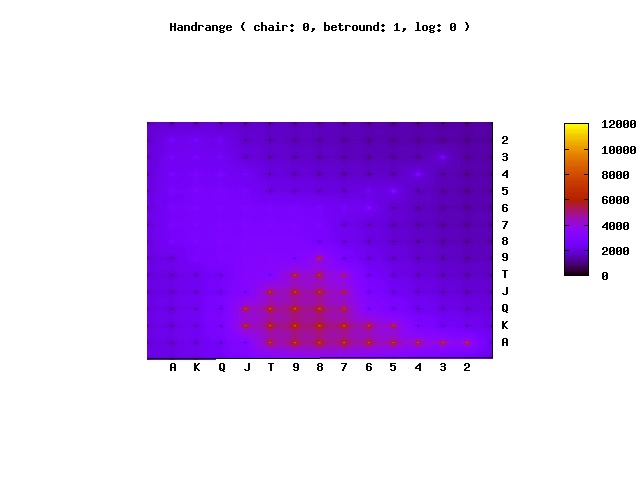
This is a log of all 1326 hands, on the top left are the suited hands on the bottom right are the unsuited hands.
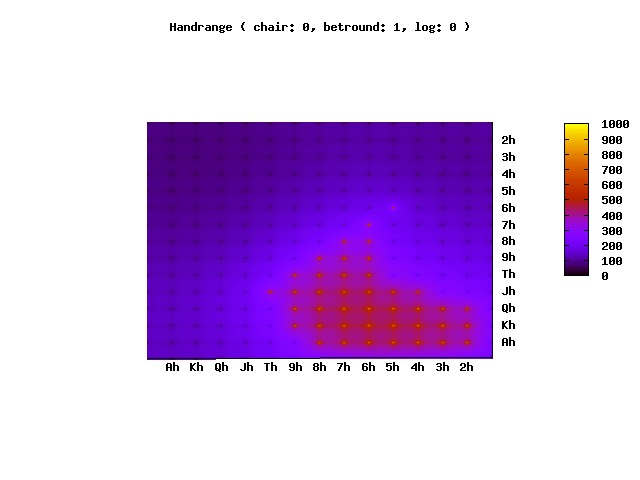
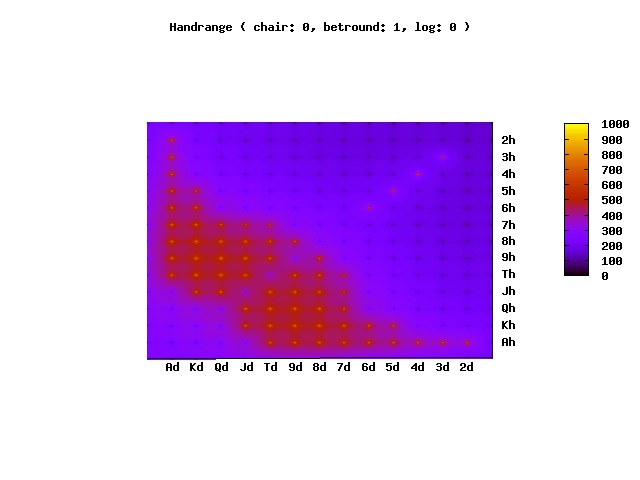
These 2 are 2 out of 10 more logs seperated by all suit combinations. Now to obtain these log pics you need gnuplot, as the DLL saves a gnuplot script in the log folder which needs to be executed to create those images. it is pretty simple:
- download gnuplot: http://www.gnuplot.info/ .
- install and run gnuplot
- open the log folder "C:/prwlog/handnumber/gnuscript/" there, if you ran this DLL (vs 2 opponents ideally in chair 0 & 1), you should find 2 files which have the name "gnuscript-0" (preflop log) and "gnuscript-1" (flop log) you can simple drag them to the gnuplot window or simply select "file -> open" and browse to their location.
- if you execute them it may take a while till the "jpgs" are created in the directory because these are height projections of 3d plots and depending on your CPU this can take some minutes.
you can also set the resolution lower if it takes to long. look for this line in "prw_log.h":
gnuplot_obj << "set dgrid3d 500,500,1" << endl;
Replace the 500,500 values with lower one.
File
The files for this tutorial can be found here:
- http://www.maxinmontreal.com/forums/download/file.php?id=2338
- http://www.maxinmontreal.com/forums/download/file.php?id=2337
Document generated by eLyXer 1.2.5 (2013-03-10) on 2015-01-06T22:51:05